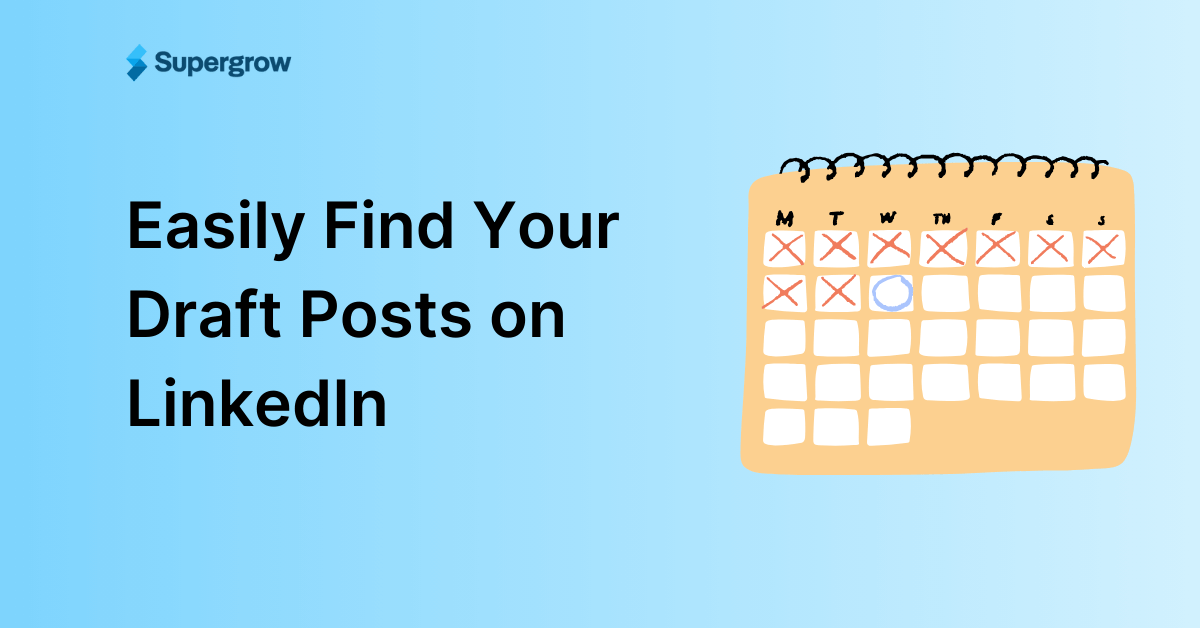Between meetings, deadlines, and coffee breaks, staying visible on LinkedIn often takes a backseat.
What makes it worse is that the platform rewards those who show up consistently.
With post-scheduling features, you don’t have to rely on memory or alarms anymore.
In this guide, I’ll break down exactly how to schedule LinkedIn posts using their native built-in scheduler and Supergrow.
Read on to see the pros, cons, and best practices for each approach so you know the best way to schedule LinkedIn posts.
Can You Schedule Posts on LinkedIn?
Yes, LinkedIn now lets you schedule posts on both desktop and mobile.
You can choose a future date and time up to 3 months ahead. Native scheduling covers standard posts, but if you need more features like AI-assisted ideation, bulk scheduling beyond 3 months, team approvals, best-time suggestions, or auto-engagement tools, third-party platforms like Supergrow fill the gaps and help you stay consistent.
Now that we know scheduling is possible, let’s walk through each method step by step.
How to Schedule LinkedIn Posts Natively
How to Schedule LinkedIn Posts on Desktop (Web Version)
Step 1- Start a new post
Log in to LinkedIn on your preferred browser.
At the top of your homepage, click the “Start a post” box. This opens the post editor, where you can begin drafting your update.

Step 2- Add your content
Type out your post, add hashtags, and tag relevant people or companies. You can also attach media like images, videos, documents, or links to make your post more engaging.

Step 3- Click the clock icon
Then, look at the bottom-right corner of the post editor, next to the “Post” button.
You’ll see a small clock icon. Click it to open the scheduling window.
Step 4- Choose your date and time
Use the calendar and dropdown menu to pick the date and time you want your post to go live. You can schedule LinkedIn posts up to 3 months in advance, giving you flexibility to plan campaigns.
Pro tip — Try to understand the best time to post on LinkedIn so you get the most traction from your audience.

Step 5- Confirm schedule
After selecting your preferred time, click Next to review your post one last time.
If everything looks right, hit Schedule. Your post is now saved and will automatically publish at the chosen time.

How to Schedule LinkedIn Posts on Mobile (App Version)
Step 1- Open the LinkedIn app
Launch the LinkedIn app on your iOS or Android device and tap the “Post” button (a plus sign) at the bottom of your screen.

Step 2- Draft your post
Write your post and include all the bells and whistles like hashtags, images, videos, or documents directly from your phone’s gallery or files.

Step 3- Tap the clock icon
At the top-right corner of the editor, next to the Post button, tap the clock icon. This opens the scheduling menu.

Step 4- Select your date and time
Choose when you want the post to go live. You can schedule LinkedIn content up to 3 months ahead, just like the desktop version.

Step 5- Confirm your schedule
Tap Next, review your post details, and then hit Schedule.

Your post is now queued and will automatically publish at the chosen time without you needing to log back in or stay on the app.
Limitations of Native Scheduling on LinkedIn
LinkedIn’s built-in scheduling tool is a great starting point for beginners or seasoned content-creating pros. It makes life easier for anyone who wants to stay consistent without relying on external calendars.
But once you start using it regularly, you may find a few gaps that can hold you back, especially if content is a serious part of your workflow. These include-
Time: Like I shared above, LinkedIn only lets you schedule posts up to three months in advance. That’s fine for short campaigns, but if you’re mapping out a long-term strategy or want to batch content for an entire quarter, you’ll hit a wall quickly.
Repeating the same process: Each post must be scheduled individually, with no option to upload multiple drafts at once. And unlike advanced third-party scheduling tools, LinkedIn doesn’t offer a calendar view to see all your scheduled posts at a glance. That makes it harder to spot gaps, overlaps, or imbalances in your content plan.
Limited edits: Just the other day, I scheduled a post there but forgot to add an image. When I went back, the page kept lagging and crashing. Once my post went live, my engagement bore the brunt of it.
No built-in way to manage engagement: If you want to line up comments, reply templates, or reactions to boost visibility, you’ll still have to handle that manually.
Designed for solo use: There are no collaboration features for team approvals, feedback loops, or shared workflows. For individual creators, this may not matter. But for marketing teams, it’s a serious bottleneck that needs to be addressed.
See, LinkedIn’s scheduler is useful for quick wins, but its limitations become obvious once you start scaling. That’s where third-party tools like Supergrow can add value. Let’s see how.
How To Schedule Posts On LinkedIn Using Supergrow
LinkedIn’s native scheduler covers the basics; Supergrow takes scheduling to the next level. This tool lets you plan, create, and schedule your LinkedIn content. You can even manage your engagement and track post analytics from a single dashboard.
So, if you want consistency, scale, and smarter content workflows, here’s how to schedule LinkedIn posts with Supergrow.
Step 1- Content creation
You can start fresh by clicking the Write Post button in the top left corner of the dashboard or using the Post Generator to create drafts, or upload existing content like blogs, PDFs, or transcripts that you want to repurpose into LinkedIn posts.
As an example, I’m repurposing my recent article on how to build your personal brand. So, I clicked on ‘generate a post from an article’ and filled in the sections.
Click generate.
Now, you’ll see a well-formatted, ready-to-upload post on the right side of your screen.

Using the 4 buttons below the post, you can refine it further with AI, save it and come back to it later, edit it to match your style of writing, or even create a carousel to go with it.
Step 2- Scheduling your post
After you’re done editing your content, you’ll see this section below your post.

You can either hit publish instantly or schedule it for a later time.
Supergrow gives you a calendar-style view of your posts. Unlike LinkedIn’s native option, you can see your entire content plan for weeks or months at a glance.
For this example, we’ll schedule the post. All you have to do is click Schedule to get this pop-up.

Once you enter the date and time, you can even turn on the auto-plug button to add comments automatically without constantly jumping back on the platform. This fills the gap left by native scheduling since you can automate comments. That way, your posts get early visibility and reach boost without extra effort.
In case you saved the draft to work on later, simply go to the Drafts and Scheduling section on your dashboard and click on Kanban.
Next, click on a post to either schedule or publish it.
Want to see all your posts at a glance or edit a post after scheduling it? All you have to do is go to the Calendar or Kanban tab and select the post and edit it.
Step 3- Publish and monitor
Once scheduled, posts go out automatically. From your Supergrow dashboard, you can track performance to see what resonates and tweak your strategy.
Pros of Using a LinkedIn Tool Like Supergrow
For scheduling posts on LinkedIn more efficiently, tools like Supergrow give you a big advantage over the native option.
Here’s why:
Schedule posts far beyond LinkedIn’s 3-month limit to manage long-term campaigns
Plan smarter with a visual calendar view that lets you map multiple posts at once
Save hours with AI-powered content creation and repurposing across formats
Boost visibility by adding auto-first comments and scheduling follow-up comments to spark early engagement
Collaborate seamlessly with team workflows, role-based approvals, and shared calendars
Track results with integrated analytics to see what works and optimize future content
Best Practices To Schedule Posts On LinkedIn
Scheduling is a lifesaver, but you can’t do it and forget about it. I’ve learned a few practices that make scheduled posts work harder for you, without hampering your engagement.
First, timing matters.
Every audience has its own rhythm, so I always test different days and hours to see when engagement peaks. Once I know what works, I double down on those slots.
But scheduling alone won’t build relationships. I make it a point to show up in real time by replying to comments, jumping into conversations, or even posting a quick thought that wasn’t originally planned. That mix of scheduled and spontaneous content keeps my feed authentic.
Quality beats quantity, always.
It’s tempting to fill every open slot, but forced posts don’t land. I’d rather publish fewer, stronger content pieces than overwhelm my audience with noise.
Repurposing is another trick I rely on.
A blog post can become a carousel, a webinar clip can turn into a short video, and a memorable line from an article can become the basis of an entire post. It saves time and keeps my content fresh.
Also, I review analytics monthly.
It tells me what’s resonating, which times are working, and where I need to tweak. That loop keeps my content strategy sharp and my scheduling intentional.
Now That You Know How to Schedule Posts on LinkedIn, Make it Work for You
Scheduling posts on LinkedIn is no longer a question of ‘if’ but ‘how.’
The native scheduler is a solid option if your needs are simple. It is great for planning a few posts in advance or keeping a personal profile active. But it has limitations.
If you’re aiming for more than just showing up, tools like Supergrow give you an edge. It helps you stay consistent over the long term, repurpose content into new formats, and build engagement with more intention.
My advice? Test both.
See what feels natural for your workflow, and choose the approach that aligns with your goals.
If you want to move beyond just scheduling and actually grow your LinkedIn presence with AI-powered consistency, start with Supergrow.