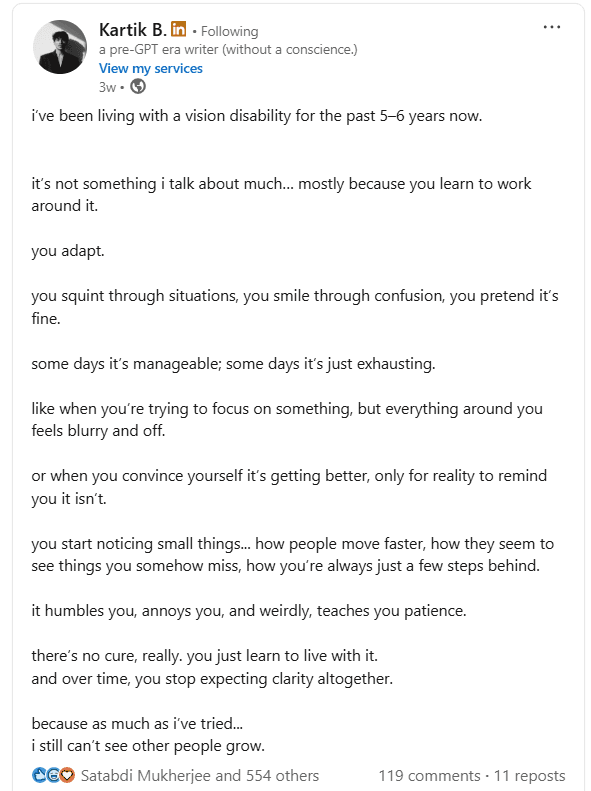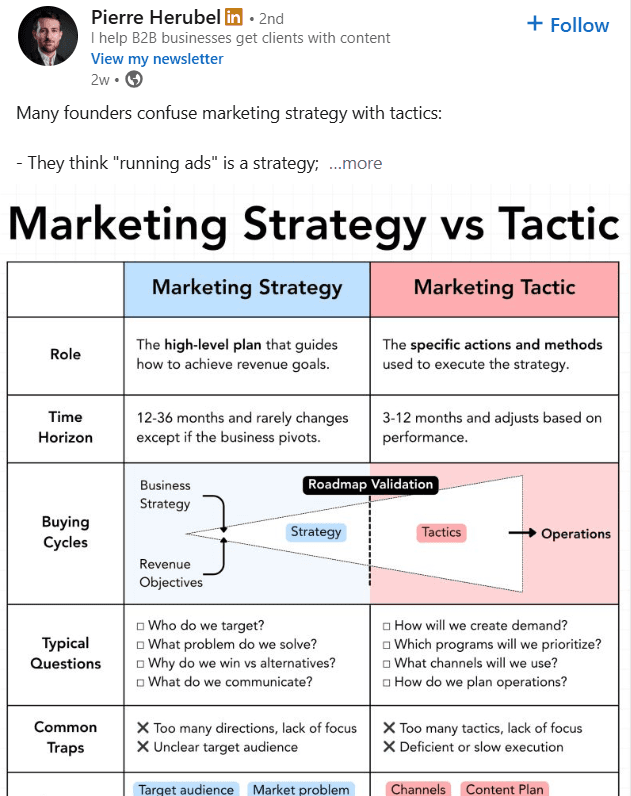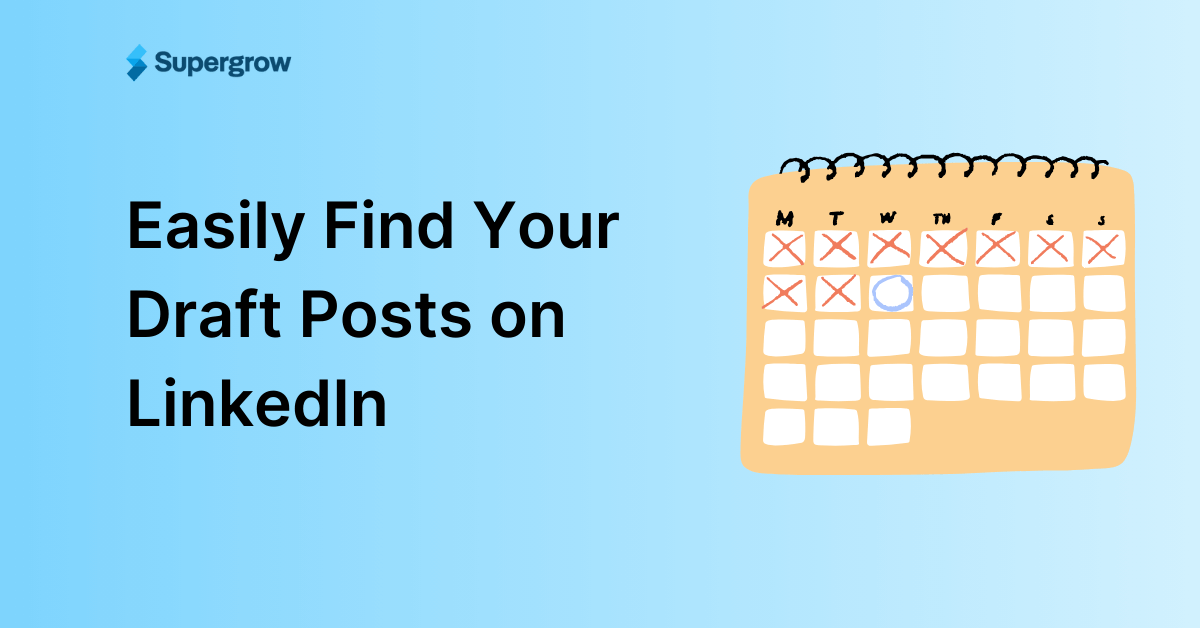94 marketers agree that trust is the key to success in the AI era, and LinkedIn has emerged as one of the most trusted platforms for B2B client discovery. It drives deals, decisions, and long-term relationships.
Yet most people who come to LinkedIn hoping to build authority get stuck in the same loop:
Post sporadically because they don’t know what to say.
Burn out brainstorming ideas that never feel good enough.
Cycle through hooks, templates, and trends with zero lift
Meanwhile, some creators are pulling 50,000 impressions a day, landing dream clients, and never running out of content.
The difference isn’t luck. They follow a LinkedIn content strategy that works for them around the clock—one that’s repeatable, scalable, and rooted in authority building.
In this article, I’ll show you how to build a LinkedIn content strategy that scales in 2026, and one you can stick to.
The Real Problem With Not Having a LinkedIn Content Strategy
When prospects research solutions in your niche, they’re not just comparing features and pricing anymore. They’re forming opinions based on the leaders they can actually see and connect with.
Your competitors who understand this are already building relationships with your future customers through content. They’re already becoming the trusted voices that prospects discover during the research process.
A good LinkedIn content strategy is what creates that mental credibility, that moment when your name pops up in someone’s head, the moment they face the problem you solve.
So, what actually happens when you don’t have a content strategy?
Lack of clarity
Most people post for years without seeing results. Their content lacks a strategy and a clear direction.
If you don’t know your core narrative, your content becomes reactive. Different tone today. Different topic tomorrow. Different message next week. The algorithm has no idea what you stand for, and neither does your audience.
Random postings lose algorithm's trust
LinkedIn mentions that it “is not designed for virality.”
It detects and classifies each piece of content as low quality. The platform determines how relevant your content is to other LinkedIn users and how credible you are on the topic and content type.
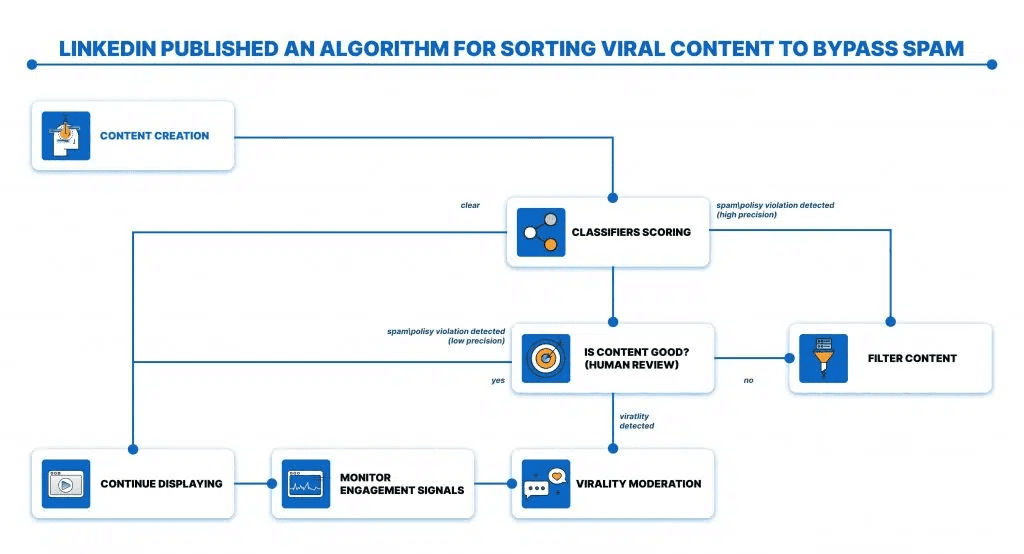
People don’t remember your content
People follow stories, not resumes. When you share your experiences, burnout, failures, and success stories, audiences remember you.
Justin Welsh, a LinkedIn growth expert, says, “Solve one expensive problem repeatedly. With every post, I try to answer: "How do I build attention or revenue on my own?" That's a $100K+ problem. That’s what people remember me for”.
No system leads to burnout
Harvard survey found 62% of digital creators feel HIGH or EXTREME levels of burnout.
Without a repeatable workflow, every post becomes a fresh battle; new idea, new draft, new angle, every single time. The pressure to “show up daily” turns into guilt, and that’s when creators burn out.
Red ocean of content
Content has now become a red ocean, with no entry barriers.
It's extremely easy to write 30 days' worth of content in a few minutes. Does it classify as good content? No. But it creates noise for creators who don't use it.
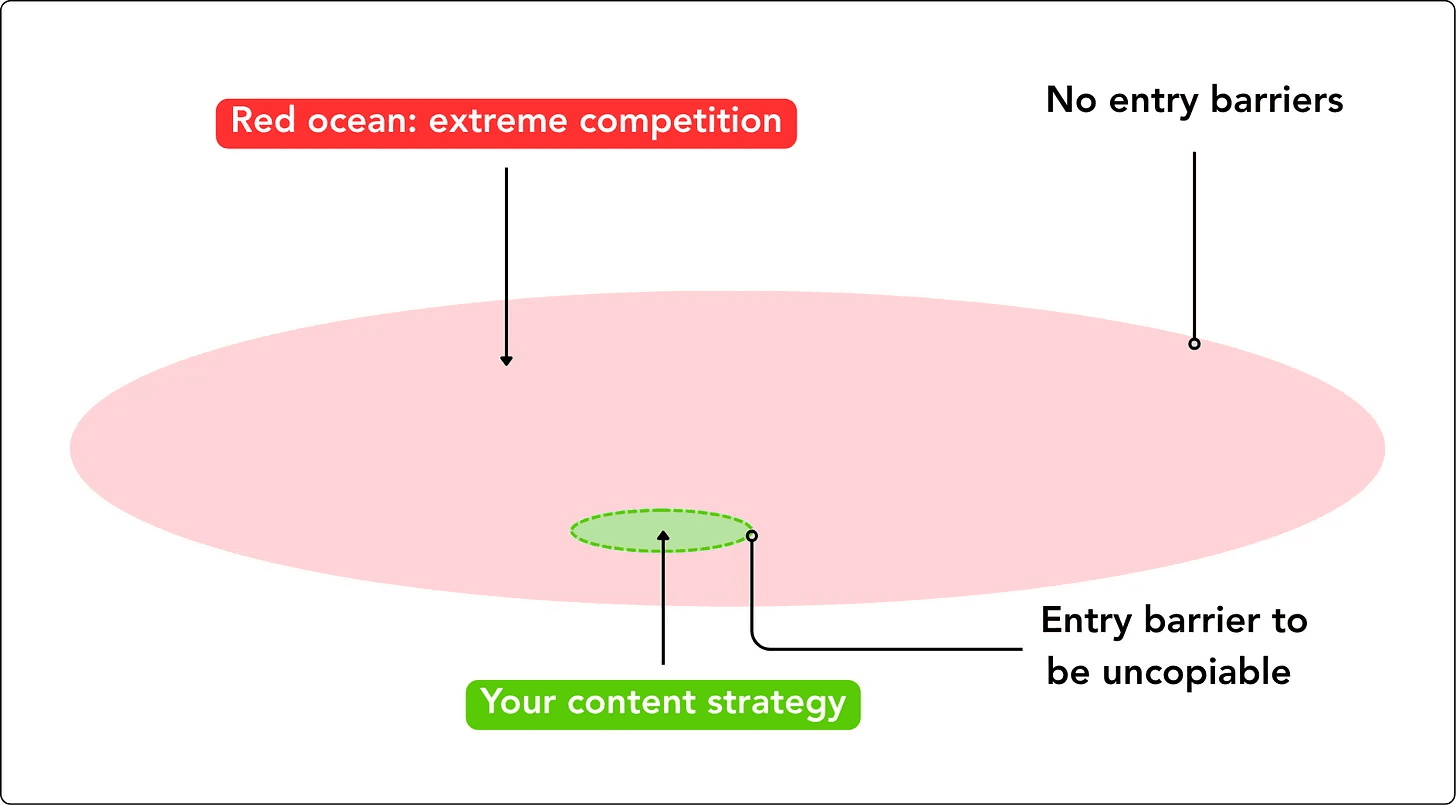
The only way to stand out in this red ocean is to arm yourself with a LinkedIn content strategy for thought leadership. You need to know what to stop, what to start, and what to continue. Content strategy helps turn your real experiences into lessons.
Alright, so how do you build a LinkedIn content strategy that works for you?
Here’s a step-by-step breakdown that popular and authoritative LinkedIn creators use to stay consistent without burning out. Each step includes practical LinkedIn content strategy examples you can adapt.
Key Steps to Build a LinkedIn Content Strategy That Actually Scales
Step 1 — Define What You Want to Be Known For
Step back for a moment and remember your favorite LinkedIn creators. Do you find anything common?
They all excel in one area or another. Some are exceptional storytellers, some are skilled educators, and some are entertainers.
But none of them tries to be everything. They picked a lane and built their reputation around it.
This is the foundation of any thought-leadership LinkedIn content strategy. To get started, you don’t need a rigid niche. You just need a direction.
Ask yourself:
What do I know?
What problems do I naturally solve?
What have I learned the hard way?
What topics could I talk about?
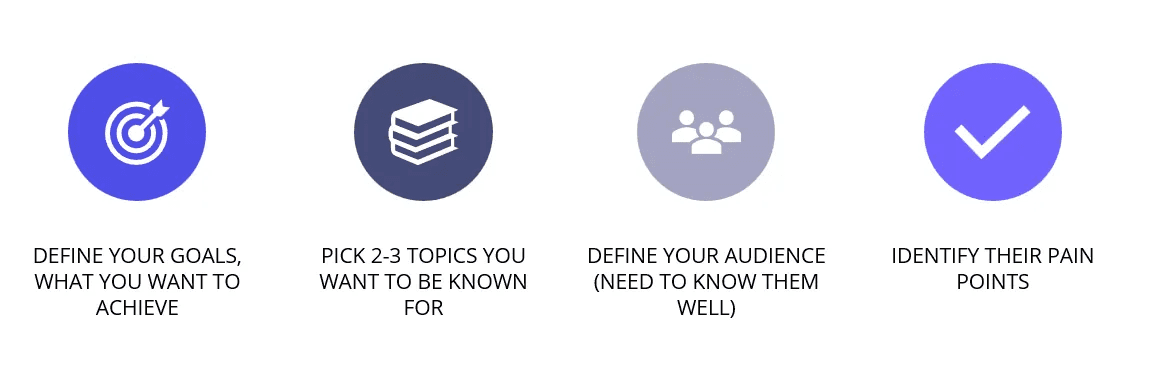
What people don’t realise is that positioning affects everything else in your personal branding. Use this 1-line positioning formula to decide your lane:
Framework: I help (audience) achieve (transformation) through (unique angle/method).
Let’s see this in action on real LinkedIn profiles:
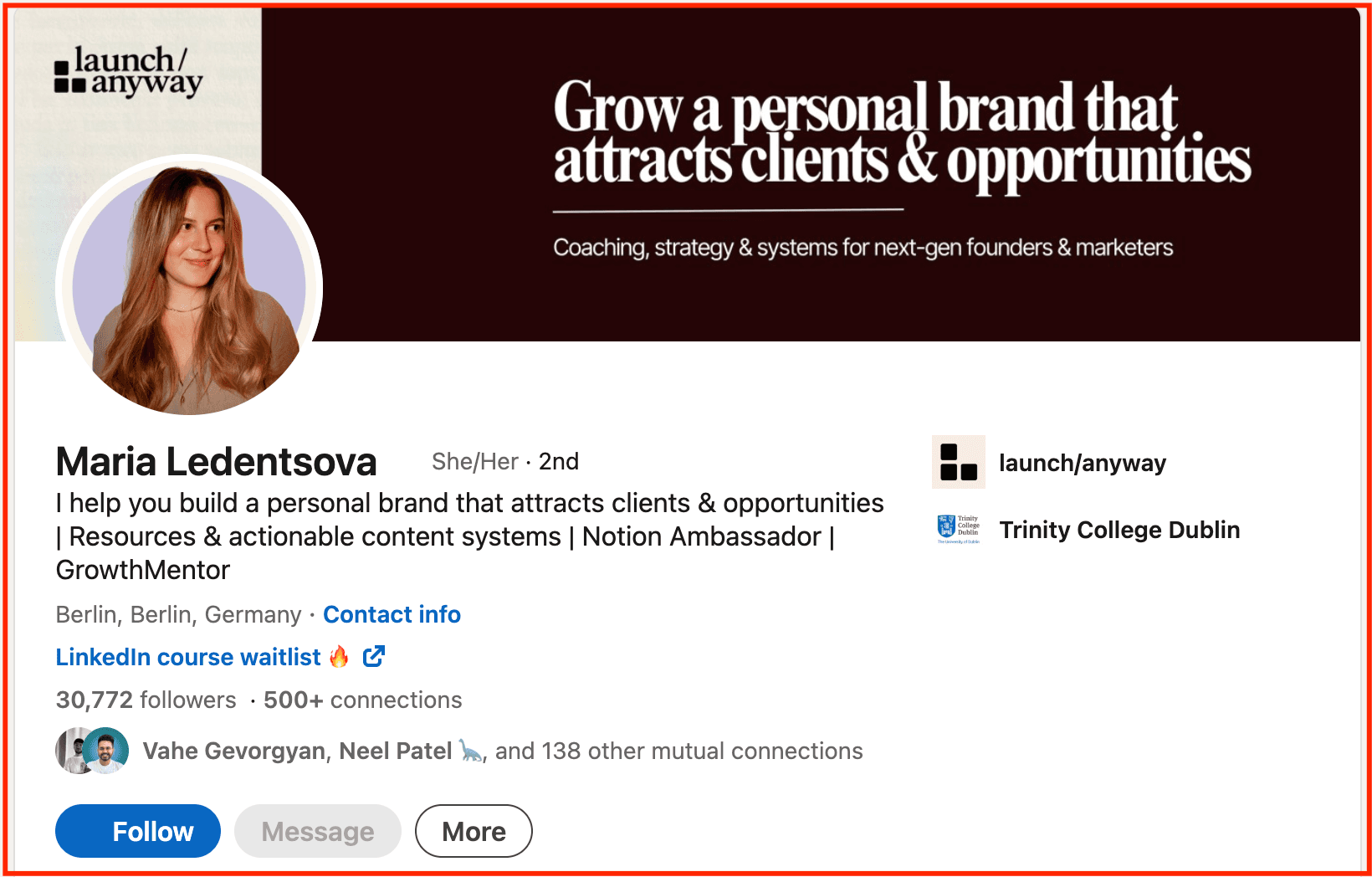
Maria Ledentsova, a Notion Ambassador on LinkedIn, has created strong positioning in her headline – “I help 'founders and marketers' build a 'personal brand' that 'attracts clients & opportunities' through 'actionable content systems”
Step 2 — Identify the Jobs Your Audience Wants Your Content to Do
Most new LinkedIn content creators fall into the trap of virality. They want quick, reach, impressions and engagement.
But they fail to answer one basic question: Does your content solve a real problem?
Now this could be:
Teach me something practical: Maja Voje’s GTM playbook.
Challenge how I think: Harvey Lee’s silent resume killers.
Show me what’s changing in my field: Aakash Gupta’s The State of AI PM Market research.
Make me trust your expertise: Alex M H Smith’s marketing strategy after 20 years in marketing.
Help me do my job faster: Chris Donnelly’s AI tools to hit $1m ARR.
All of these people's posts address at least one real problem their target audience may face. This is how strategic creators build loyalty, not through hacks, but by solving the same set of high-value jobs over and over again.
Your audience doesn’t care about your niche. They care about your point of view. They don't want regurgitated information that they can get from ChatGPT or Google. They want to feel the excitement and despair happening in your unique mind.
Step 3 — Build Your Core Content Architecture
After studying hundreds of LinkedIn posts from your favorite creators, we have analyzed the top content formats that they follow.
These formats help:
Get views on your content
Become an authority in your niche
Sell your offer with content
Instead of waking up every morning wondering “What should I post today?”, you operate from four strategic layers that work together over time.
Narrative Content
This is where you build your voice and philosophy.
Narrative posts communicate what you stand for, what you challenge, and how you see the world. And, the best way to build narratives, beliefs and POVs is through stories.
Lead with the "how you did something". Instead of "I did something, look at me."
This post by Adam Robinson is a perfect example of native content, instead of shouting at the top of his voice about how he bootstrapped SaaS companies and earned over $35M. He outlines the exact framework and steps a reader can apply, establishing him as an authority in the niche.
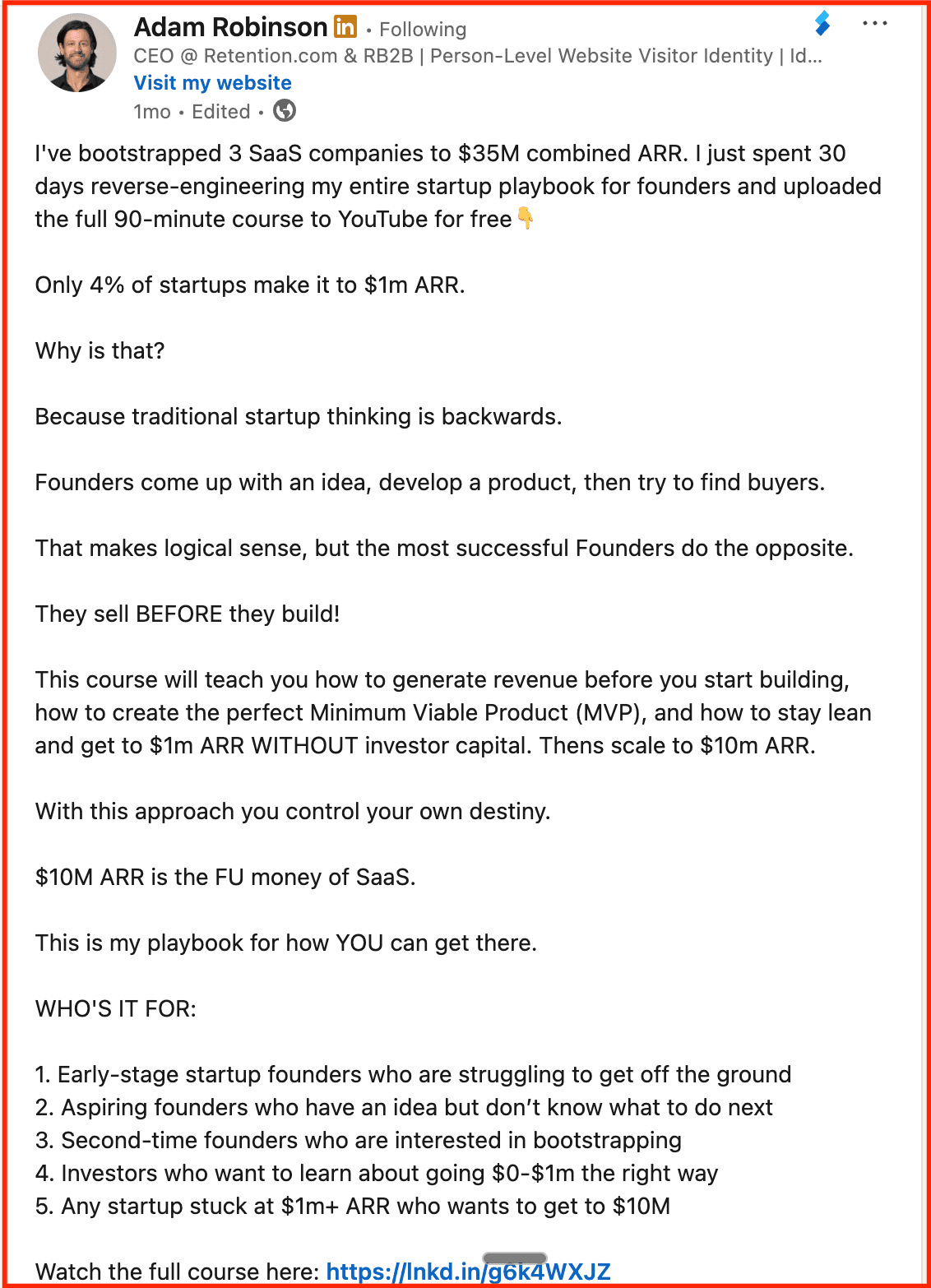
System Content
In 2026, everyone is fighting in the same red ocean of content. Formatting, hooks or persuasion tactics can help you stand out for a moment, but they can’t sustain performance.
The best long-term differentiators are your frameworks and processes. Many LinkedIn creators have achieved success through this because:
Think about the insight you want to share
problems your audience faces
process and system you have built
An important concept in your industry
List the 4-8 questions you will answer with your framework
Create steps, checklists or pillars
And, finally, give it a name.
Pierre Herubel has created multiple frameworks for his audience and has reached 30 million views a year.
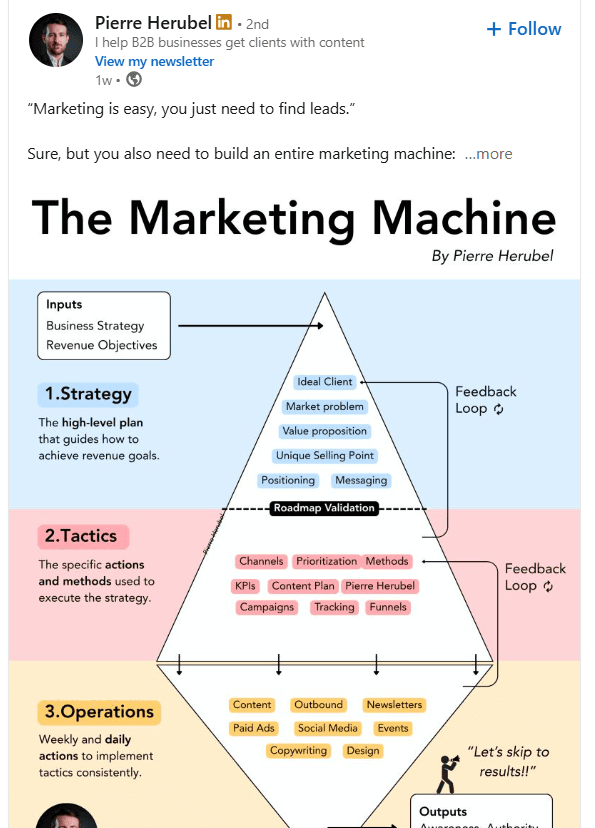 | 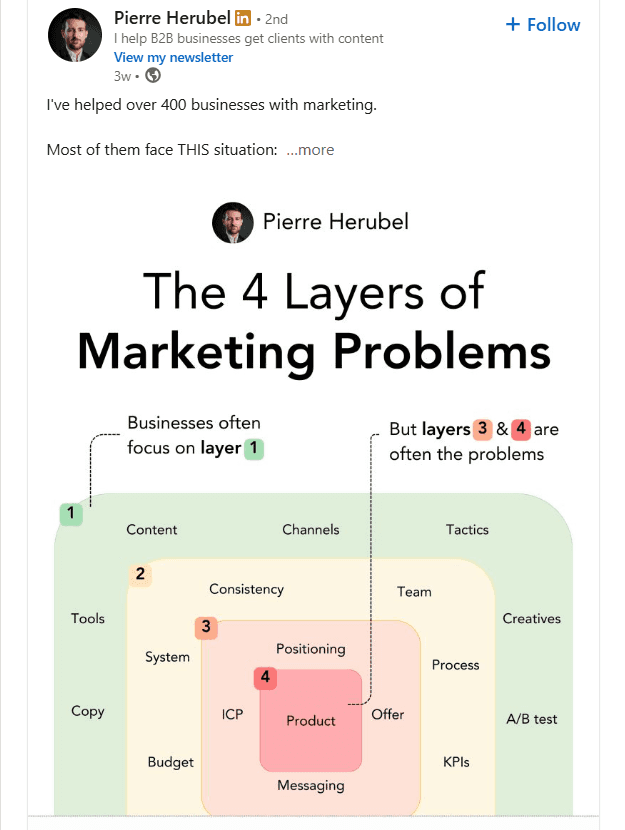 |
Proof content
We all love content that talks numbers.
Proof content shows you don’t just talk about problems, you solve them. These posts include before/after results, client wins, experiments, or personal milestones.
This post by Brigitta Ruha, runs on the number of experiments she did for GTM growth, and how the reader can achieve similar success with their GTM strategy. The number of experiments catches the reader's attention with:
Credibility – This isn’t theory. It’s earned through real execution.
Repeatability – If that many experiments were run, there’s a system behind it—not luck.
Utility – “If I keep reading, I might learn how to run these experiments myself.”
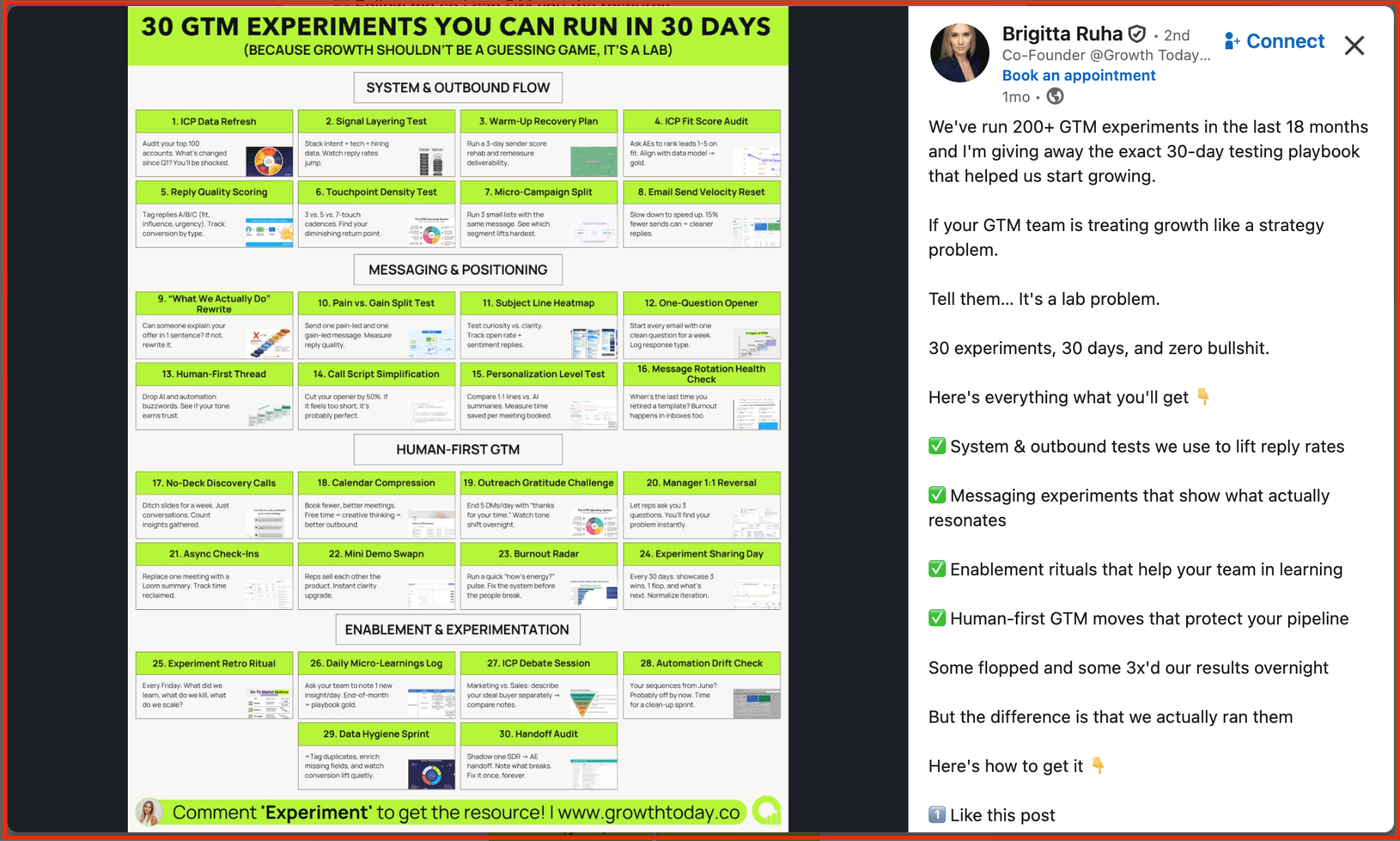
Demand Content
Your unique differentiation doesn’t come from your posting frequency, your hooks or how polished your content looks. It’s driven by the insights only you can offer—how you read situations, spot patterns, and turn lived experience into perspective. That’s what elevates everyday content into something people actually remember.
For instance, Patrick Cumming, a marketing leader at KlientBoost, constantly challenges marketing trends, user behavior and analysis ad numbers. His content doesn’t just report trends; it interprets them, helping readers rethink user behavior and make sharper decisions, backed by data and lived experience.
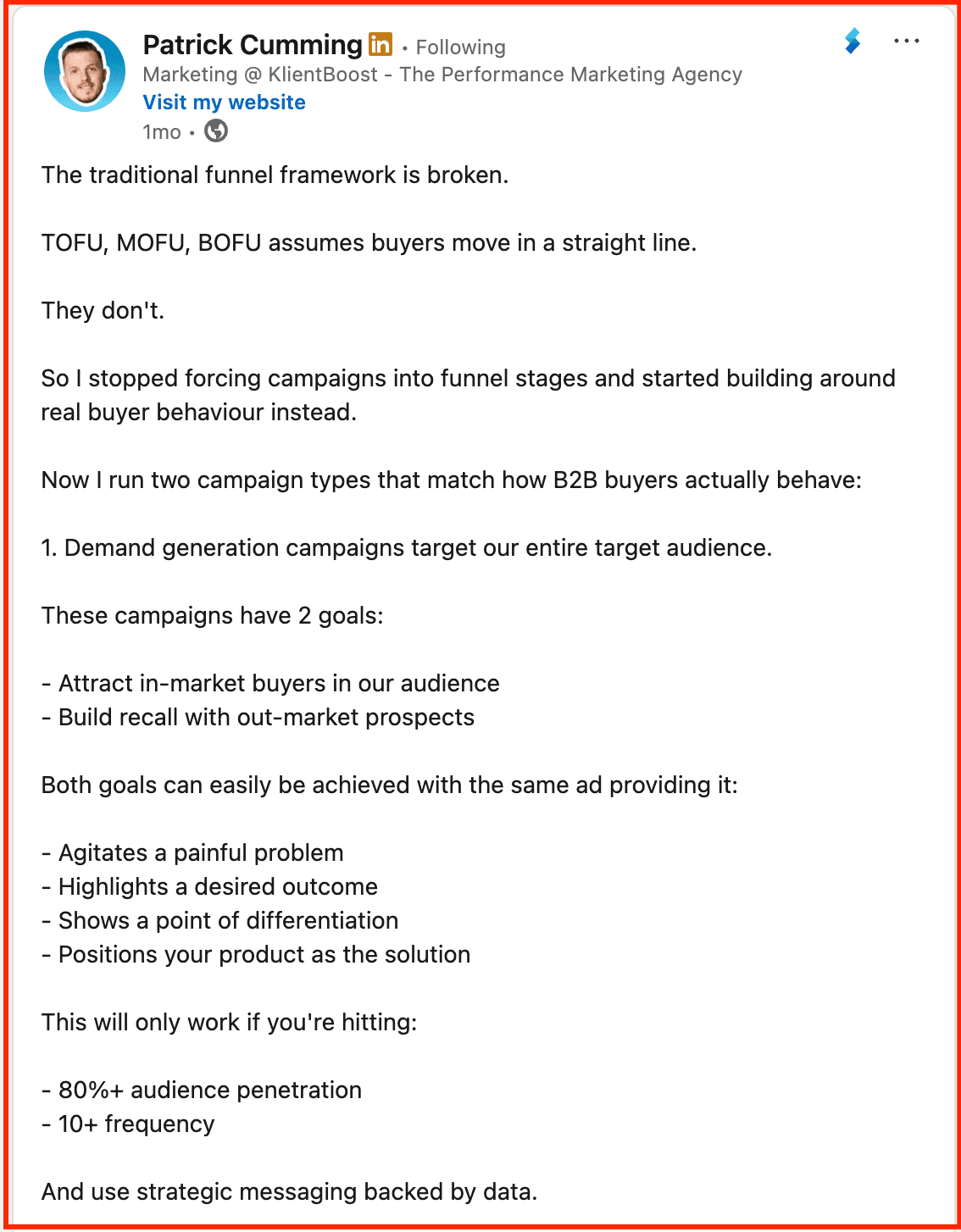
Step 4 — Choose Your Narrative Theme
Most LinkedIn creators fail because they chase viral topics without a coherent strategy. When content has no direction, people don’t remember it.
So, instead of thinking about topics, start thinking about themes.
Here’s what you can do:
Decide on the energy for the week. Your every post should carry that to make the week feel cohesive.
Next, pick just two core post ideas you want to repeat. Ideas you want people to remember next Monday.
Decide the angle, not the content. Weather to tell a story? Share a framework? Bust a myth? This keeps things fresh while remaining consistent.
Finally, ask a question: “Would someone understand my brand if they read only ONE post this week?” If yes, you’re done.
Strong themes make you look consistent, even when your posts are different. They give your audience a strong recall.
Here’s an example breakdown:
Theme: Scaling content operations into 5 post angles.
Post Angle | Post Idea |
Myth-busting | “Scaling content isn’t about posting more. It’s about removing friction.” Break down the biggest misconception teams have about scale. |
Framework | A simple 3-part system to scale content without burning out your team (process, ownership, reusability). |
Behind-the-scenes | What broke first when we tried to scale content—and what we fixed instead. A real operational lesson. |
Tactical walkthrough | How we turned 1 core idea into 10+ content assets across LinkedIn, blog, and newsletter. |
Contrarian insight | Why hiring more writers didn’t help us scale—until we fixed strategy and workflow. |
Step 5 — Select Your Content Format Mix
Not all content types perform equally on LinkedIn.
Not all content types perform equally on LinkedIn.
Image and video posts are leading the way, while text-only posts need to be sharp to capture attention.
Maja Voje analysed 400+ viral LinkedIn posts and found that the best content mix that works on LinkedIn includes:
Single image (62.7%)
Document (20.2%)
Video (10.6%)
Text (4.6%)
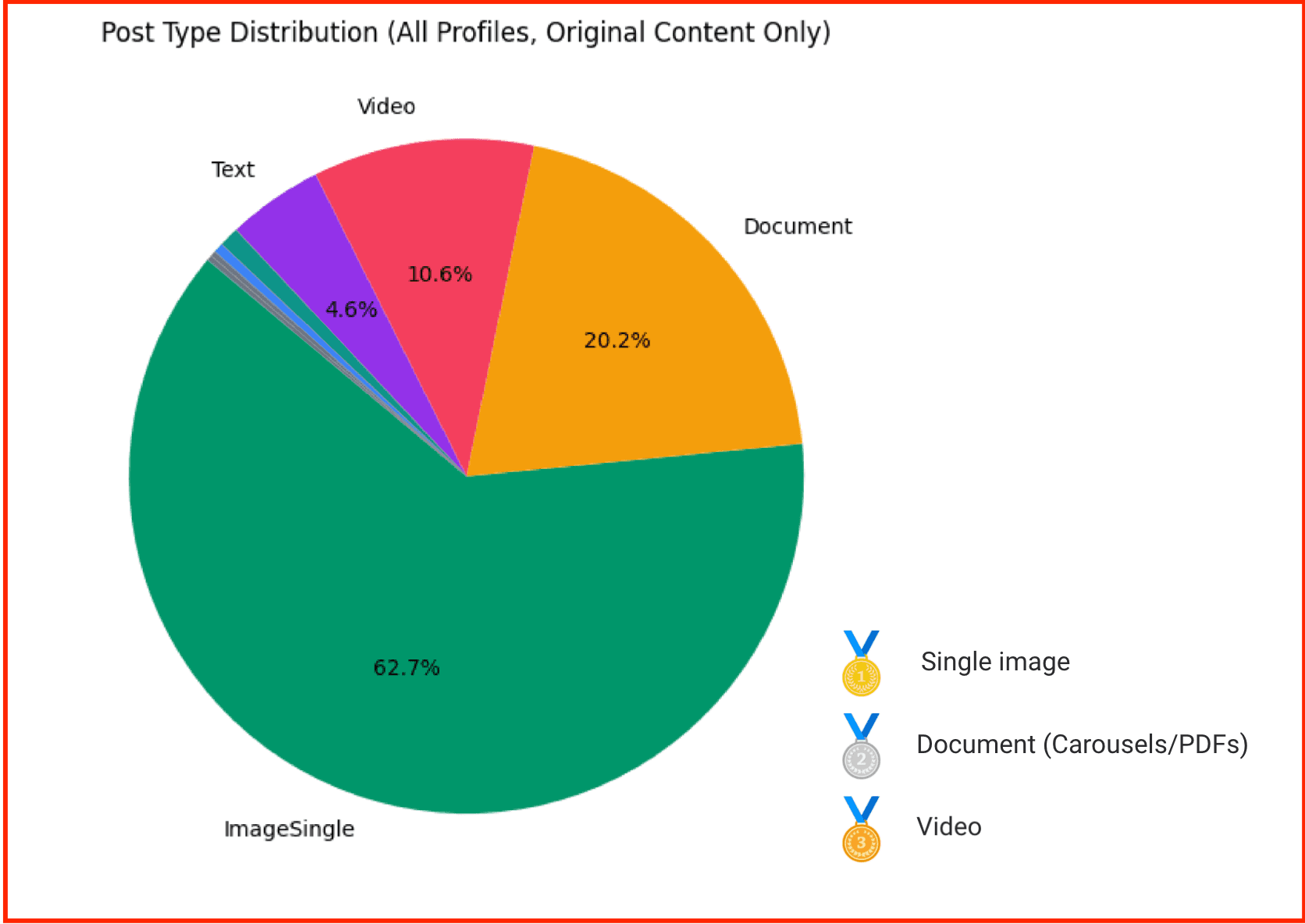
Image posts
Image posts are easy to consume, thumb-stopping, and quick to grasp. That’s why most top LinkedIn voices use image posts to reach their audience.
What works:
Graphs or data visuals with clear takeaways
Screenshots of results, dashboards
Photos that add credibility-you speaking, working, presenting
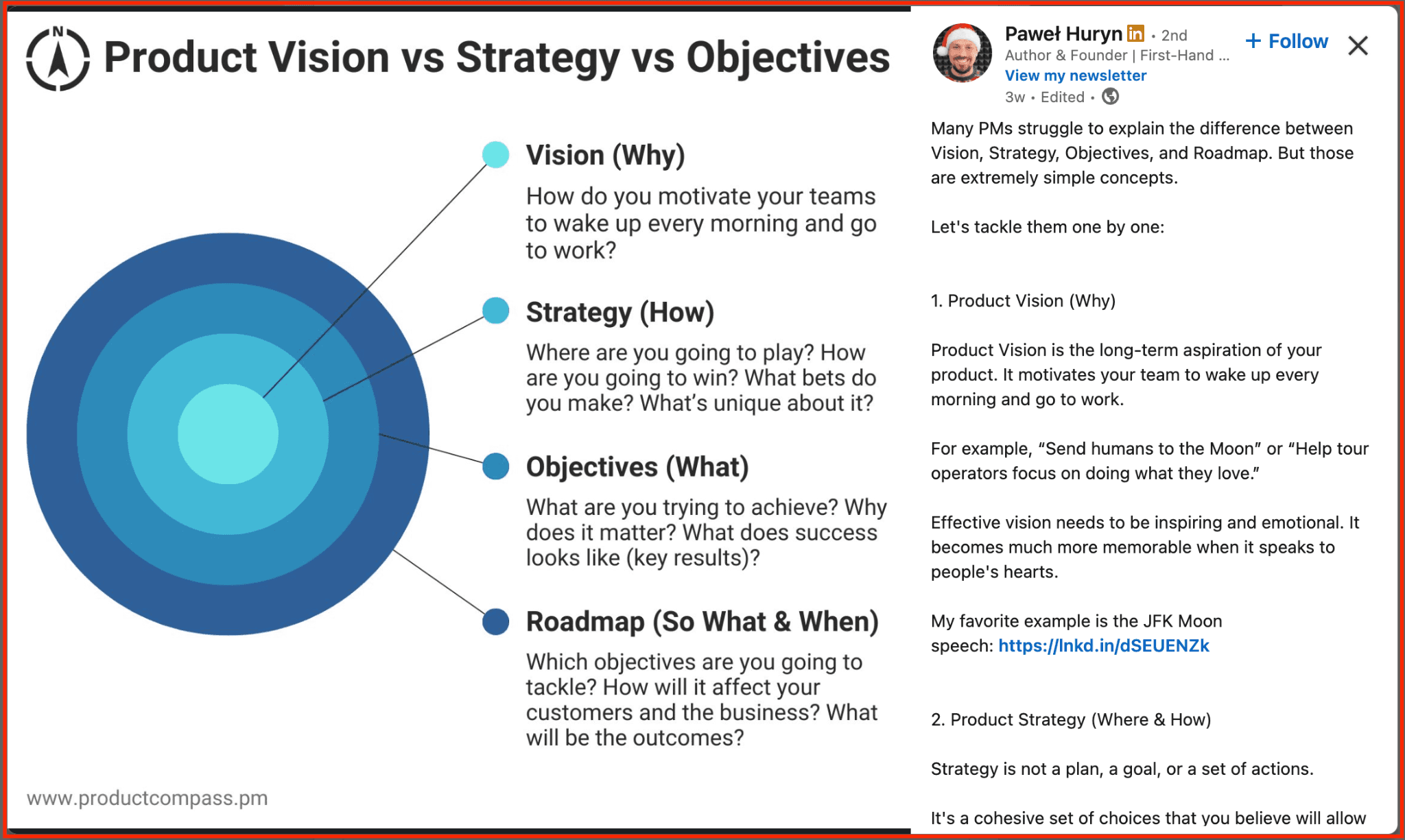
LinkedIn Videos
Video is LinkedIn’s fastest-rising format; it's up 36% over the last year.
But what makes the video so successful? It can quickly grab attention and keep people on posts longer.
But here’s the catch: most LinkedIn videos still flop.
What works:
Hook in the first 2 seconds with literally the first frame and sentence
Short clips (30–120s) that explain, teach, or react
Framing that’s direct, not polished
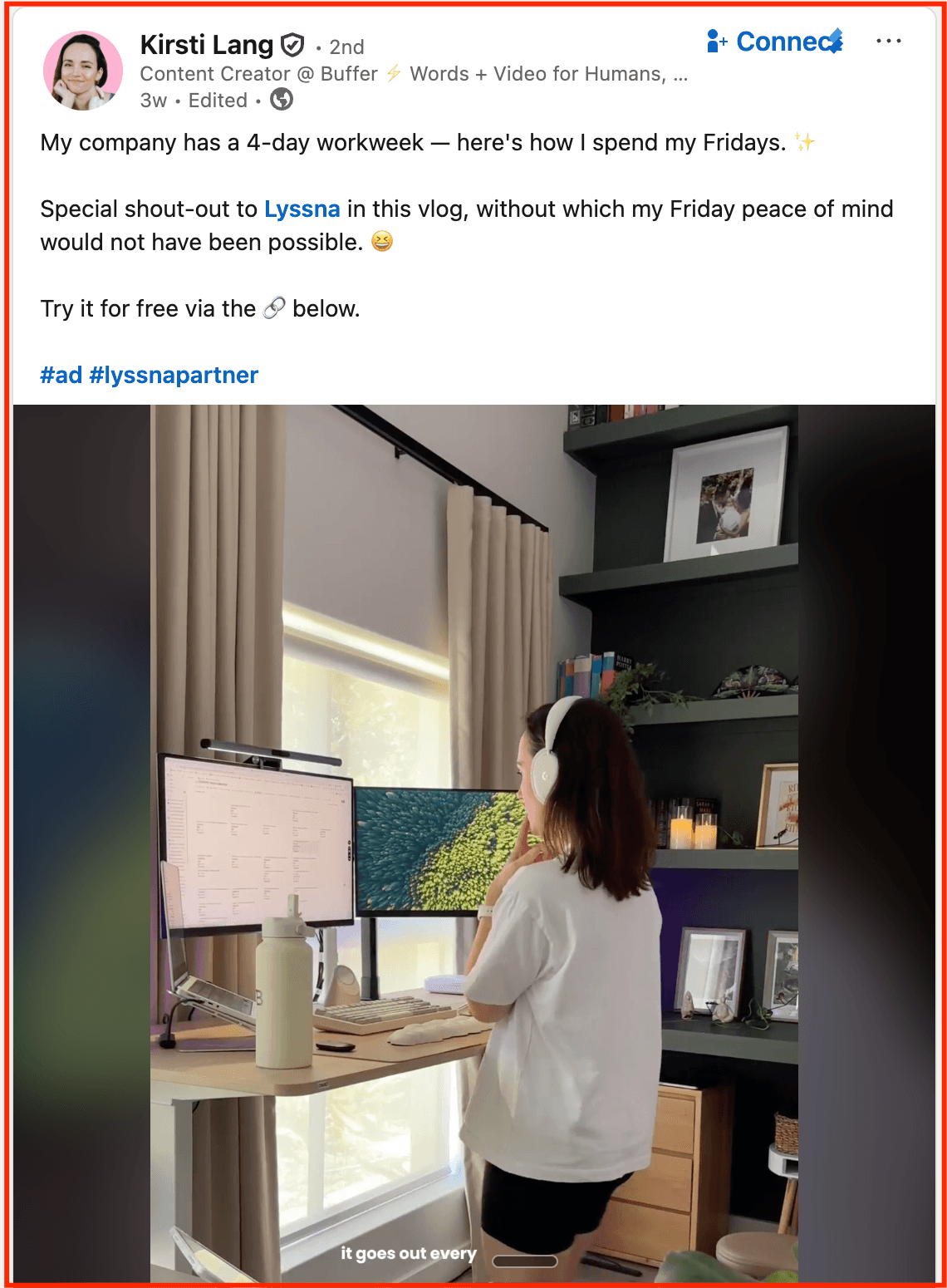
Text-only posts
Text-only posts might not be the trendiest, but they pack a punch.
What still works:
Sharp contrarian takes
Personal insights that actually teach
Strong openers with emotional pull or surprise
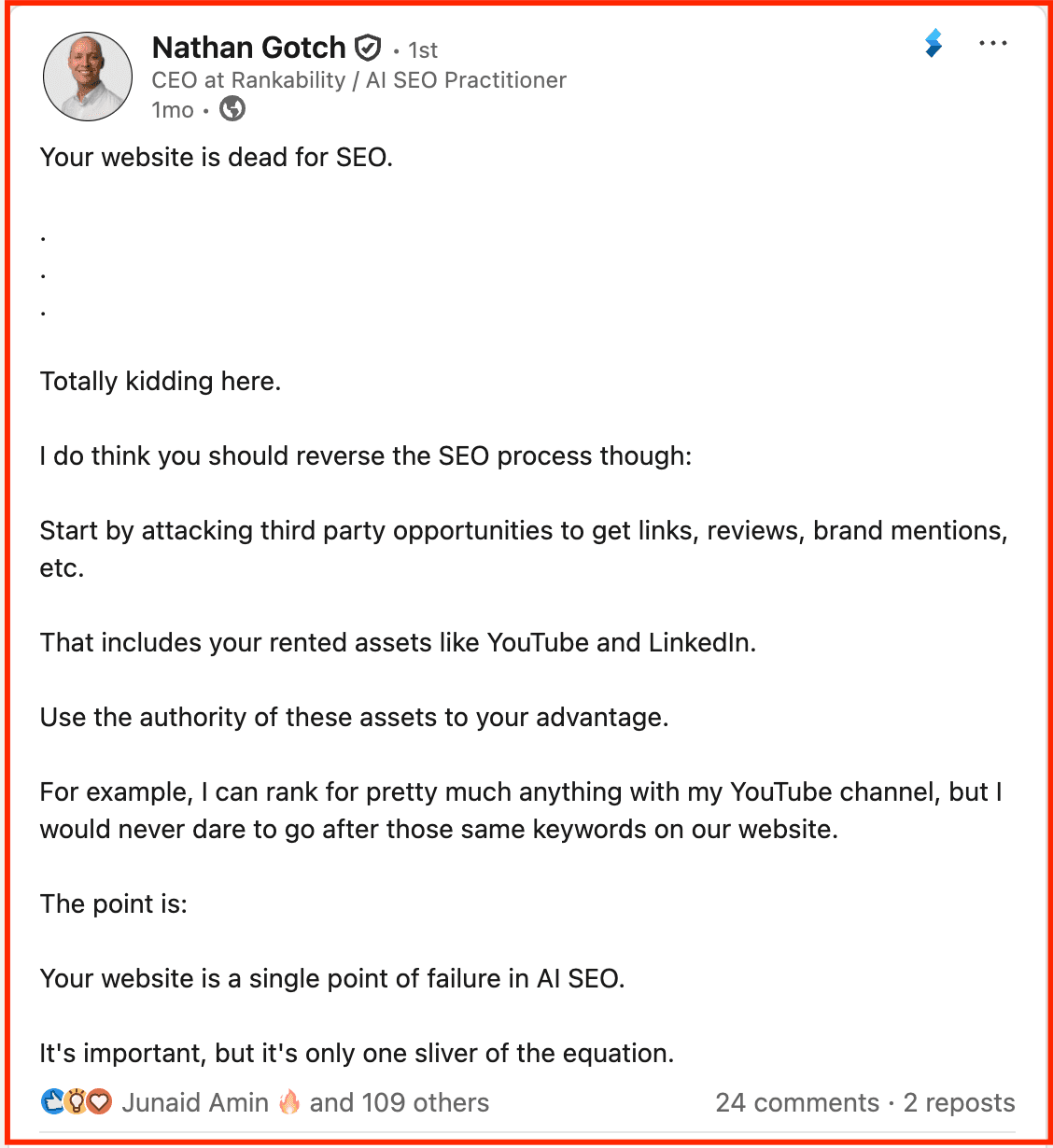
Carousals
LinkedIn algorithms boost carousels and drive significant impressions. Where only text posts might feel boring and hard to visualise, creating carousels helps deliver long messages efficiently.
Here’s how you can use carousels:
Choose a trending topic in your industry
Explain the story with a problem and solution framework
Explain each element of the list 1 by 1 with a title + text + a picture
Check out Sam Browne’s “The LinkedIn Networking Guide”. It's the epitome of storytelling & clarity of ideas — slide by slide.
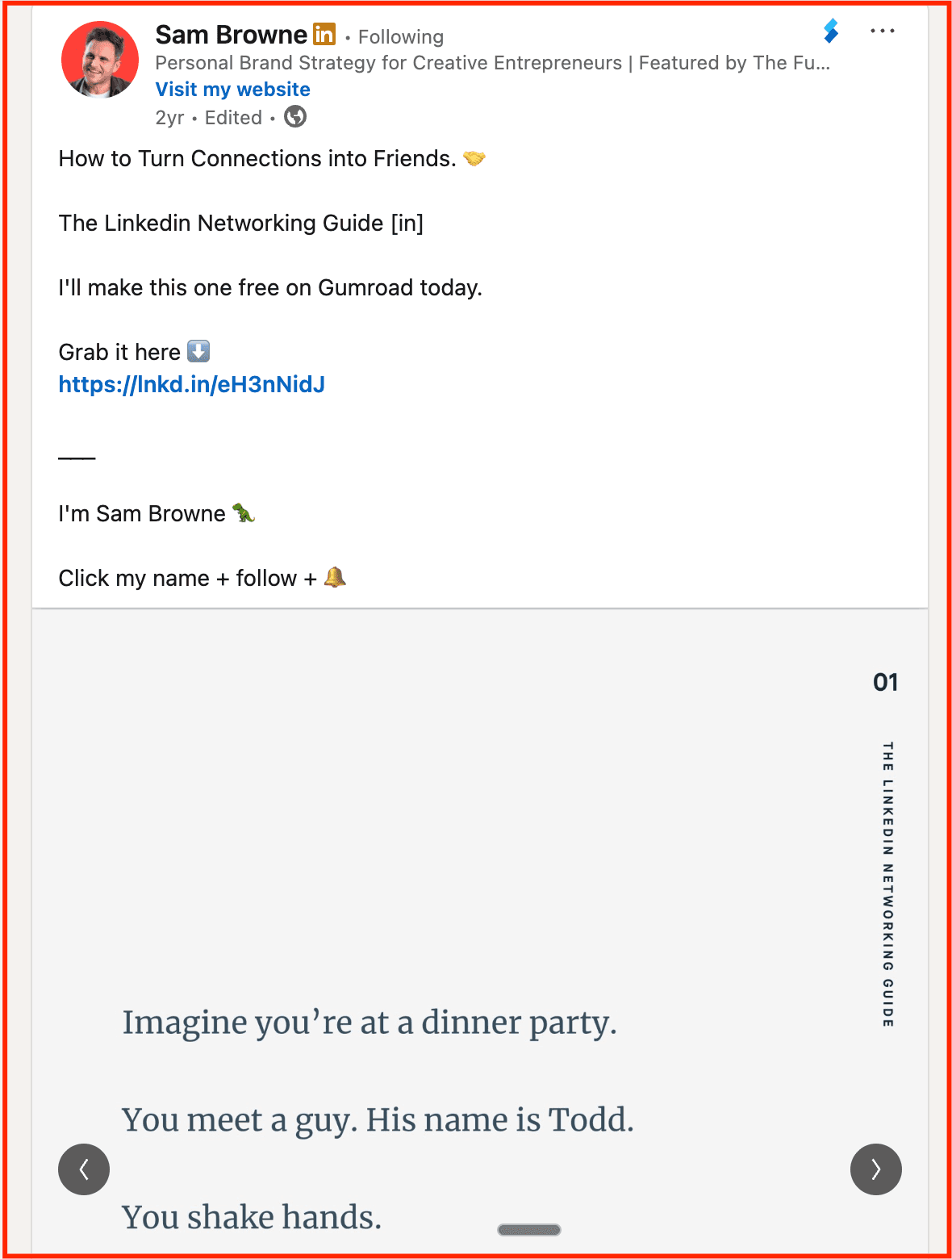
Don’t want to deal with the hassle of starting from scratch?
Supergrow’s carousel maker lets you create clean, branded layouts in minutes. It’s perfect for creators who struggle with design consistency.
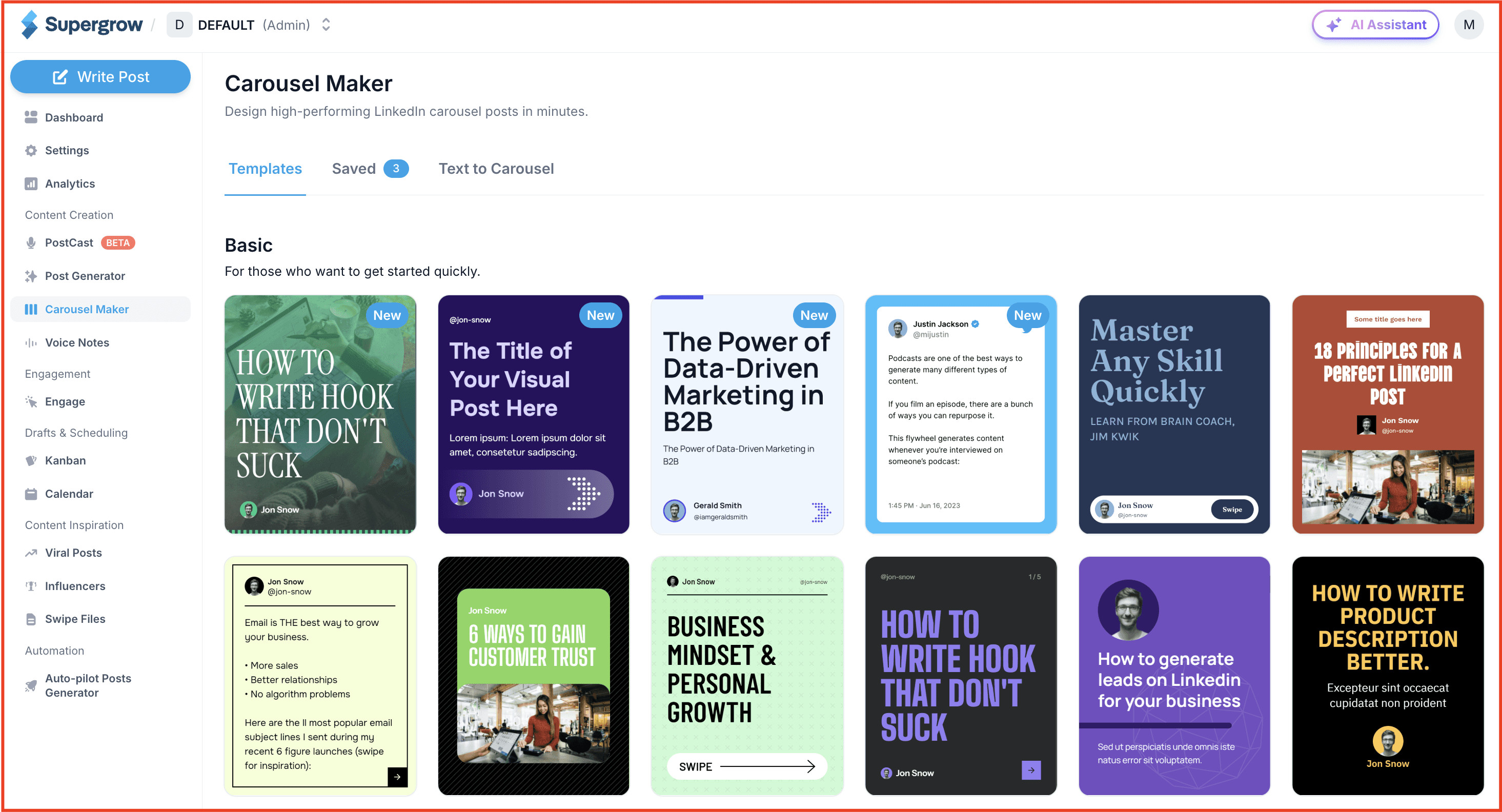
Step 6 — Turn Your Insights Into High-Trust Content
The only way to stand out in this red ocean of content is to build strong differentiation.
Your advantage in the LinkedIn content creation game doesn’t come from playing the same game better than everyone else; it comes from playing a different game altogether.
And that means leveraging the knowledge and insights only YOU have.
Notes from your 1:1 client calls
Concepts you’ve ideated
Insights you get from your team
A POV that challenges industry assumptions
Learnings from your personal experiments
Internal systems you use to deliver results
Nobody else in the world can create content around this stuff. This is why it’s your special advantage.
For instance, Rand Fishkin, co-founder of SparkToro, consistently produces high-trust content that challenges preconceived marketing notions and analyses customer behaviour, making his content hard to replicate and easy to trust.
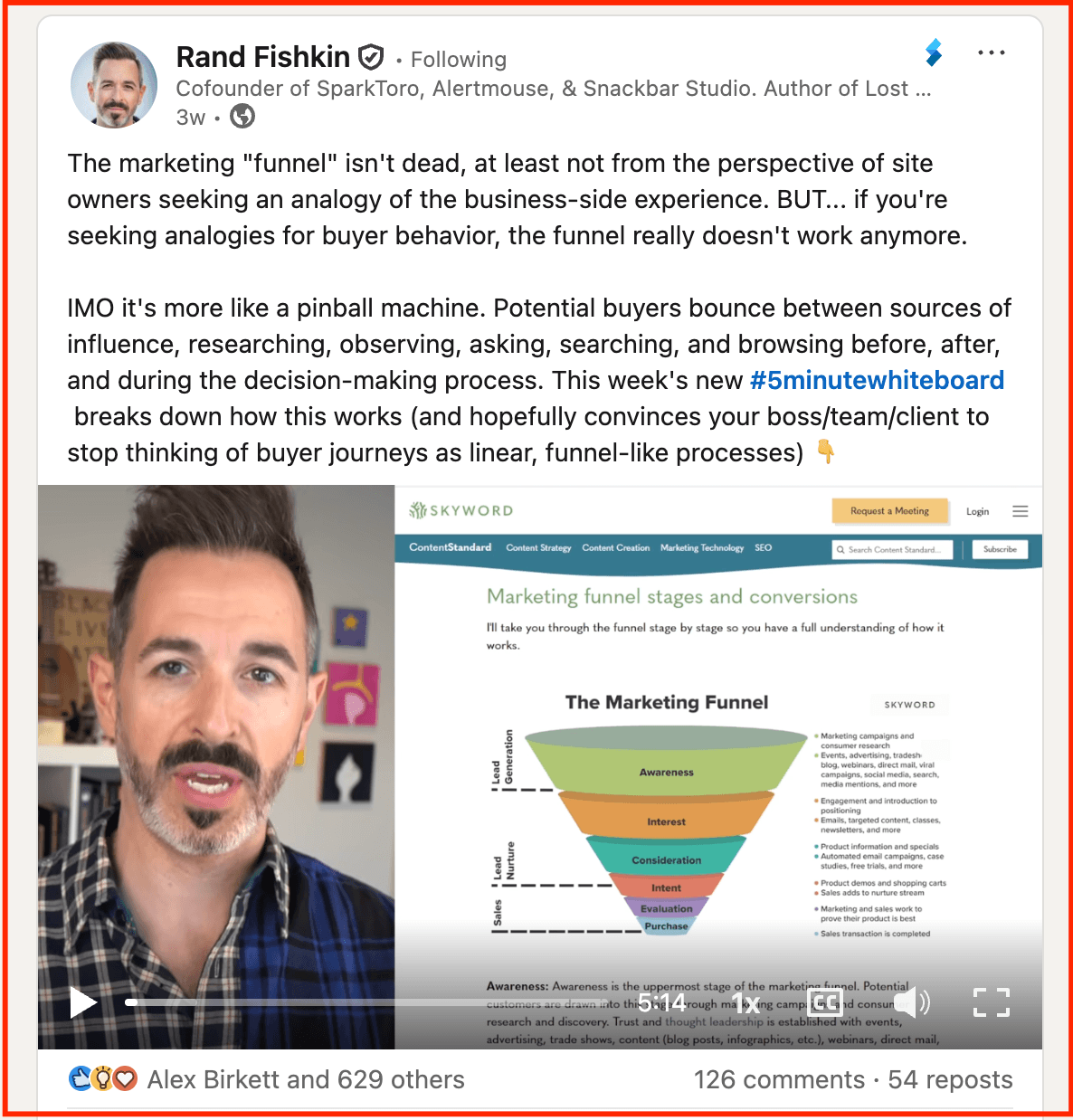
Step 7 — Make Engagement Part of the Strategy (Not an Afterthought)
LinkedIn comments generate more engagement than likes and is one of the simplest LinkedIn content strategies for personal branding.
But most people approach LinkedIn commenting incorrectly. They write generic responses like "Great post!" and expect results.
Top LinkedIn commenters achieve higher engagement and impressions by commenting strategically.
Charlie Hunt, co-founder of The Lime, saw a 305% increase in impressions and a 483% increase in content performance over the past 90 and 28 days through strategic commenting.
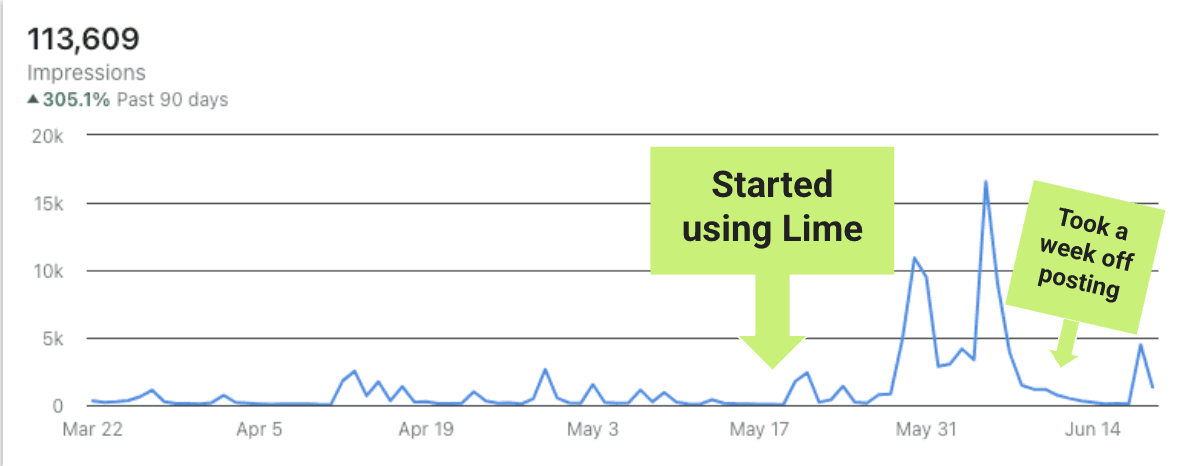
Ideally, you should comment for 15-60 minutes per day, 3-5 days per week.
Remember to comment on 5-6 other posts before you publish your LinkedIn post, and 5-6 after. LinkedIn likes to see that you're active, and you'll be rewarded with more impressions.
But keeping track of whom to engage with can quickly become overwhelming and require hours of manual work.
Supergrow’s Engage Lists make it effortless. It’s AI-powered to curate priority creators and prospects, so you know exactly who to comment on and can even engage directly inside the tool.
This ensures your engagement is not just consistent but strategically targeted to grow your network and boost content performance.
Step 8 — Repurpose Content Without Repeating Yourself
The art of posting content consistently without burning out is to say 1 thing in 100 different ways. Consistently repurposing content gives ideas wings.
One good idea = multiple posts.
Here’s how you can stretch 1 core idea into 5+ pieces of content through our 4R Repurpose Framework:
Let’s say the idea is: “How I doubled my revenue without spending a dollar on ads:”
Framework | What it means | Result |
Reframe | Change the lens | Why doubling your revenue has nothing to do with ads (and everything to do with positioning). |
Re-angle | Change the audience or the pain point | For freelancers: “How I doubled my freelance revenue in 90 days—without touching ads.” For founders: “The revenue playbook I used to grow my business without paid acquisition.” For coaches: “How I filled my coaching pipeline without a $$$ on ads.” |
Repackage | Change format, not message | Carousel: “5 organic levers that doubled my revenue.” Text post: “The exact steps I followed to double my revenue with $0 ad spend.” Video: “Walk with me—I’ll show you the organic system that doubled my revenue.” |
Resurface | Bring it back with updates, timing, or new proof | Updated: “I doubled my revenue last year without ads—here’s what changed when I repeated the strategy this year.” Timed: “Why organic growth is outperforming ads in 2026 (and how it doubled my revenue).” With new proof: “6 months later—here’s the data behind how I doubled my revenue organically.” |
Most marketers already have the content; what they lack is a predictable way to repurpose it.
Supergrow lets you do this in seconds. Whether it's a video, blog, or PDF, you can submit your content source, and Supergrow will convert it into the requested post format.
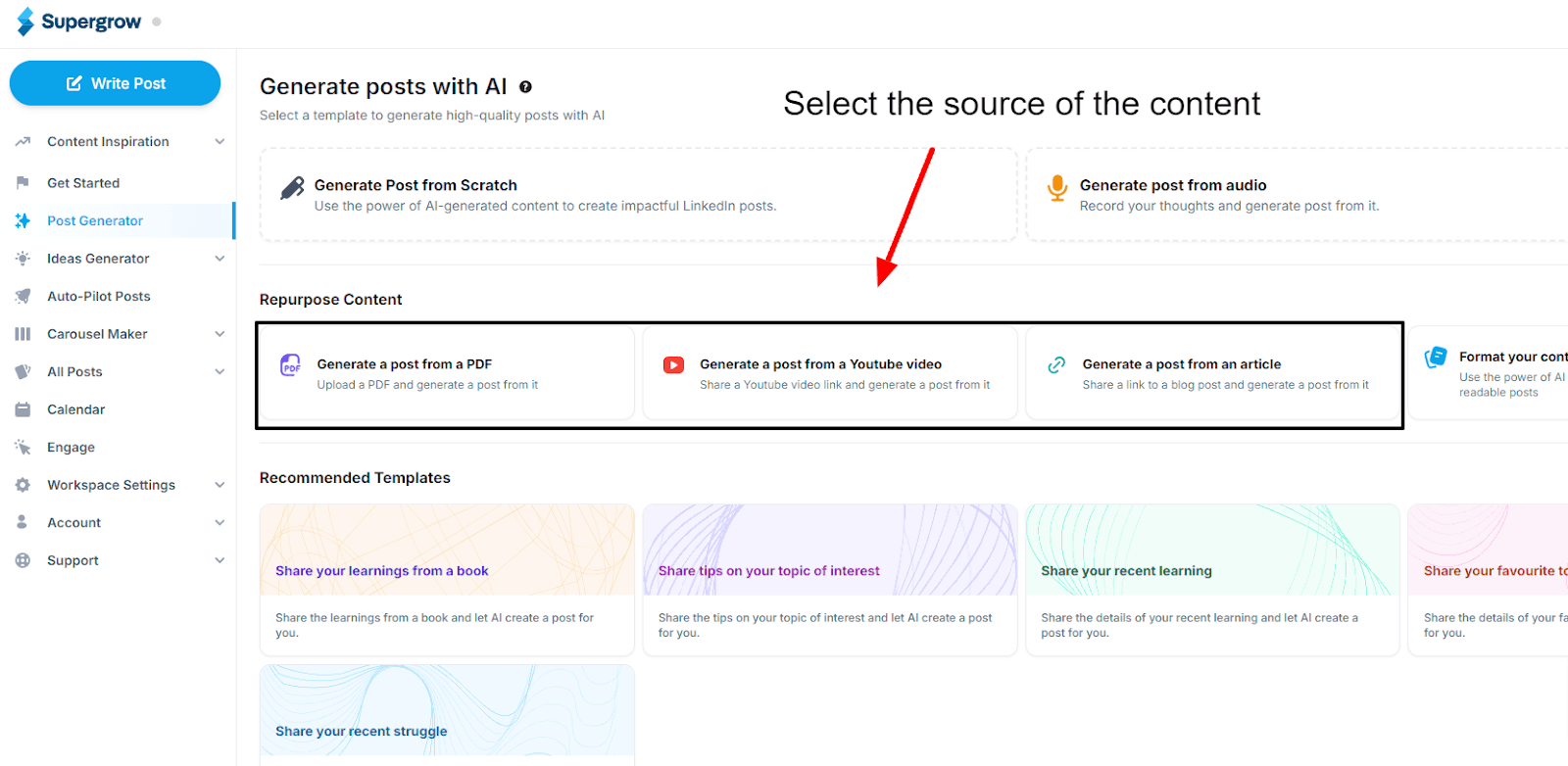
Step 9 — Use Analytics to Strengthen What Works
Most creators plateau because they guess. They guess the best format, what their audience cares about and what type of content will perform well.
With LinkedIn analytics, you get a clear picture of what’s working and what’s not.
Let us break down what metrics you should track in 2026:
High-Retention Formats: Formats show which structures your audience finds easiest and most satisfying to consume. That’s where scalable content systems come from.
Posts That Initiate DMs: DM-triggering posts are purchase-intent signals, not vanity metrics. If someone reaches out privately, they’re signaling trust and an unsolved pain. These posts reveal which problems, angles, and tones make you feel like the right person to talk to.
Topic Clusters That Bring Non-Followers: Posts with a large share of non-follower reach signal broad relevance and strong first-impression hooks. These are the topics that help strangers discover you — and how your content escapes your existing bubble.
You’re not just creating content; you’re discovering what people want to find you for.
This way, you’re not chasing virality. You’re building a content system that compounds.
While you can undoubtedly apply these strategies manually, Supergrow's analytics shows you exactly which formats, topics, and posting strategies generate the highest impression rates for your LinkedIn post.
Step 10 — Create a Weekly Publishing Rhythm (Not a Calendar)
Creators who worked on strict day-by-day content calendars reported higher burnout and lower long-term posting consistency. Since they're always trying to catch up on posting deadlines, their creativity gets affected.
Established LinkedIn creators talk about LinkedIn content creation as a rhythm, not “On Monday I post this, on Tuesday I post that.”Instead, they describe their process in creative phases, not calendar dates.
Ideation Days → extracting insights, documenting experiences, breaking down lessons.
Creation Days → turning raw notes into drafts, stories, carousels, scripts.
Polish Days → refining hooks, tightening structure, simplifying language, formatting visuals.
Pro players prefer systems over spontaneity, and they’re never in a rush to build calendars. Creating such a content rhythm tells you how your week flows, so content becomes a habit, not a chore.
Build a LinkedIn System That Actually Works
A scalable LinkedIn content strategy isn’t about waiting for inspiration; it’s about building a system. When you follow a step-by-step approach, you turn confusion into clarity, clarity into consistency, and consistency into growth.
Supergrow makes this effortless. By analyzing top-performing formats and repurposing your ideas into carousels, text posts, videos, and more, you can stay consistent, save time, and grow without burnout. Build your system once, and let it work for you.
Try Supergrow — create better posts, show up consistently, and track your progress with clean, built-in analytics. Start your free trial today.