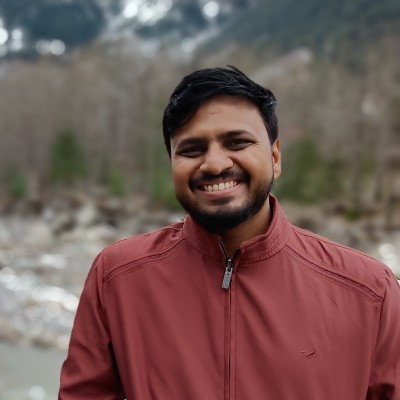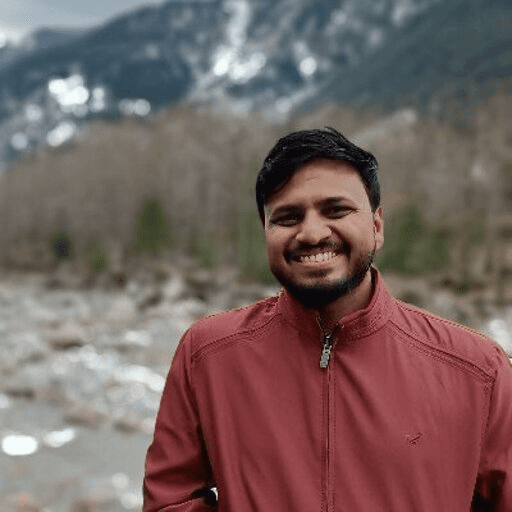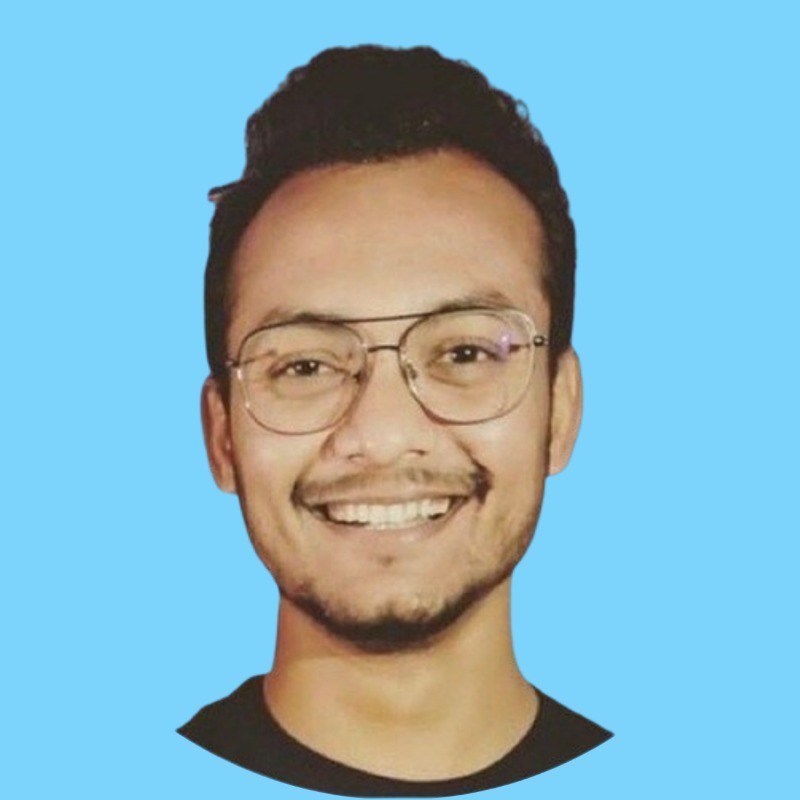Top Tips for Writing an Effective Linkedin Goodbye Post
Need to write a LinkedIn goodbye post? Here’s how to craft a professional farewell message that leaves a positive impact on your network.
Key Takeaways
Start your farewell message with gratitude, highlighting your achievements and significant contributions to leave a positive impression.
Share your future plans and express openness to maintaining professional connections, reinforcing relationships and potential collaborations.
Maintain a positive tone and professionalism in your message, ensuring it resonates with colleagues and fosters continued engagement.
Crafting a Heartfelt Farewell Message
Begin your LinkedIn goodbye post with a heartfelt linkedin farewell message. Mention how long you’ve been with the company and highlight significant milestones to provide context for your departure.
Highlighting your successes and achievements is crucial. Whether you’ve led cost-saving projects or made significant business impacts, showcasing these contributions celebrates your accomplishments and leaves a positive impression on your network.
Express gratitude towards your peers and managers. Recognizing their impact demonstrates appreciation and the collaborative nature of your work environment.
Mention your future endeavors and express willingness to maintain connections, reinforcing professional relationships.
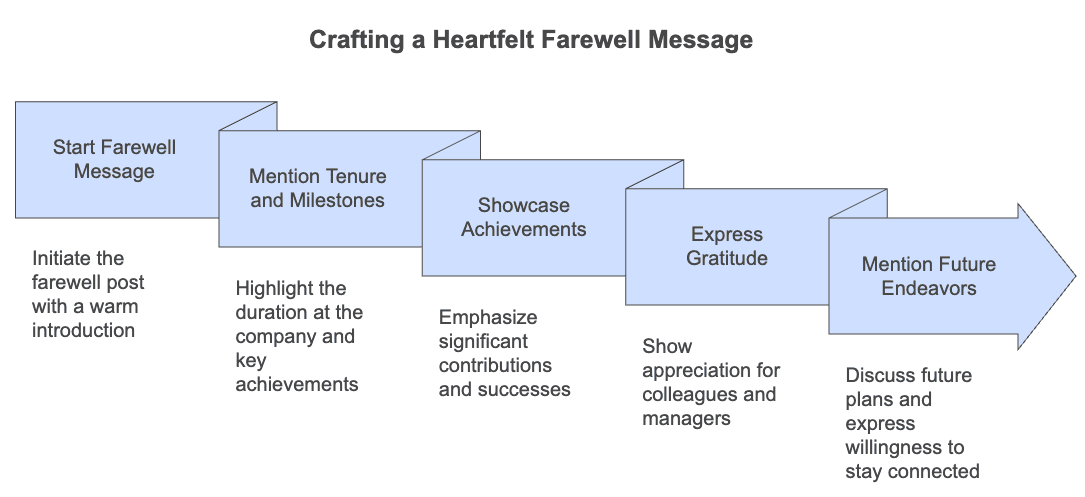
Enhancing Your Professional Network with a Goodbye Post
A well-crafted farewell message can enhance your professional network.
Acknowledge the guidance and support of colleagues and mentors to strengthen relationships, opening doors to future opportunities and collaborations.
Include expressions of gratitude in your farewell message. Acknowledge those who have impacted your journey. Gratitude helps maintain connections and encourages colleagues to remember you favorably.
Tagging key individuals shows appreciation and increases engagement, making your message more visible.
Engage with comments on your farewell post to maintain a positive impression and keep your post active.
Including visuals and lighthearted elements, such as humor or personal anecdotes, can make your farewell post more memorable and engaging.
Expressing Gratitude in Your Farewell Message
Expressing gratitude in your farewell message leaves a positive impression. Acknowledge specific individuals and their contributions to enhance the emotional depth and visibility of your message.
You can show appreciation and build community by tagging people.
Include acknowledgments of colleagues and shared experiences. Mention specific projects or achievements while thanking your team to highlight meaningful contributions and underscore collaborative efforts.
Reflect on significant partnerships and friendships formed at work. Thank your colleagues for their support and express a desire to collaborate in the future, strengthening current relationships and setting the stage for future collaborations.
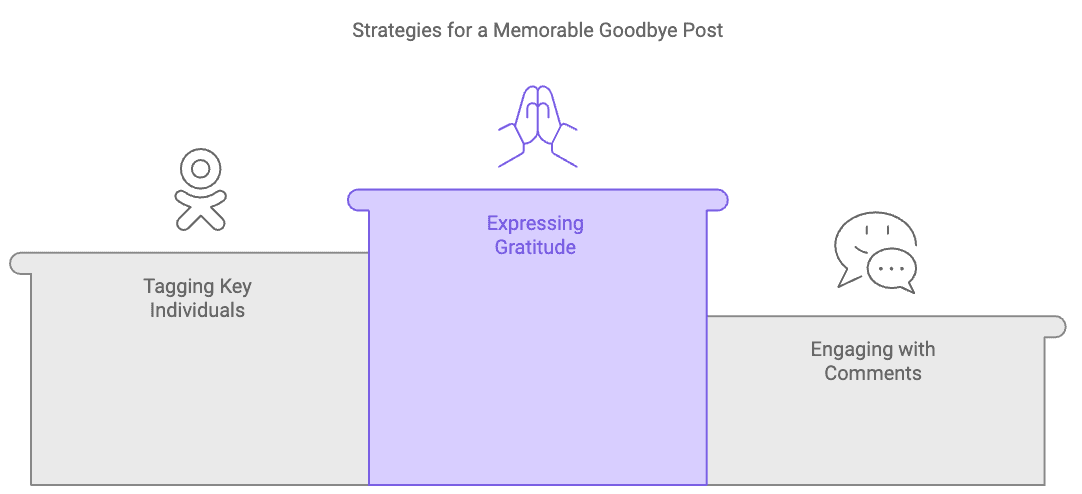
Reflecting on Your Career Journey
Reflect on your career journey in your farewell message to highlight pivotal moments and achievements. Acknowledge the trust placed in you by mentors to emphasize significant milestones and show appreciation for the guidance and support received.
One professional expressed achievements over five years, emphasizing deep connections with colleagues. This approach shifts the focus from roles to relationships, creating a more heartfelt and significant impact message.
Focus on deep connections and relationships formed with colleagues. These often hold more significance than roles, making your farewell message resonate on a personal level.
Sharing Future Plans and New Opportunities
Share your future plans and new opportunities in your farewell message. Concluding with your career aspirations allows your network to understand your future goals, opening doors to new connections.
Mention exciting projects you plan to undertake to showcase your enthusiasm for the future and highlight your commitment to professional growth.
Encourage colleagues to reach out with questions or for advice to convey openness to future connections and reinforce your willingness to maintain professional relationships.
Maintaining Professionalism and Positivity
Maintain professionalism and positivity in your farewell message, even if leaving was not your choice. Start with a positive tone by highlighting your years at the company and milestones achieved to set an uplifting atmosphere and encourage engagement.
An upbeat and positive tone creates a more engaging and memorable farewell message.
Recognize the challenging times faced and how they were overcome to provide inspiration and resonate with others facing similar struggles on a positive note.
If sharing personal contact information, obtain consent and prioritize professional contact details to maintain professionalism and facilitate future networking opportunities.
Optimal Timing for Posting Your Goodbye Message
Choose the optimal timing for posting your goodbye message for maximum visibility and engagement. The ideal time is after leaving or during the last weeks of employment, ensuring your departure is fresh in colleagues’ minds.
Post your farewell message after completing significant projects to underscore your contributions and leave a lasting impression.
Wait until your departure is officially announced before posting your farewell message to ensure it is timely and relevant, maximizing its impact.
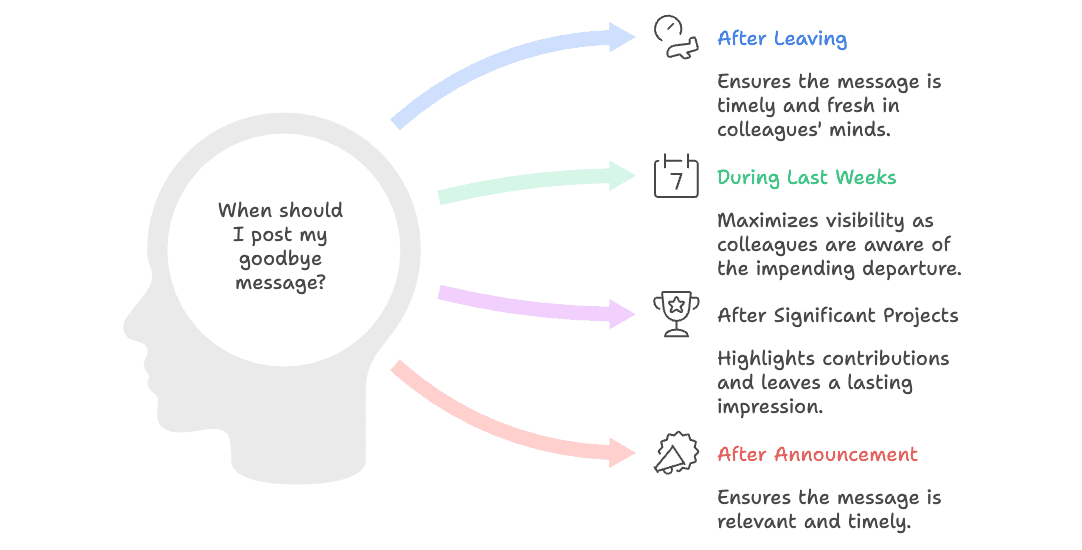
Including Contact Information in Your Farewell Post
Including contact information in your farewell post helps maintain connections. Sharing details like your email or LinkedIn profile allows colleagues to stay in touch after your departure, especially since you won’t have access to your work email.
Prioritize professional contact details over personal ones to maintain professionalism. Focus on one or two effective means of contact to avoid overwhelming readers.
Farewell message templates can guide you in including contact information, ensuring recipients can stay connected.
Using Templates for Writing a LinkedIn Goodbye Post
Utilizing a farewell message template simplifies the writing process.
Templates ensure key points are communicated without overlooking important details, providing a structured approach to craft a comprehensive and heartfelt farewell messages.
Templates can be tailored for various professional relationships, whether addressing colleagues, managers, or clients.
This flexibility allows you to express the appropriate sentiment for each group, ensuring your message resonates with all recipients.
Examples of Effective LinkedIn Goodbye Posts
A well-crafted LinkedIn goodbye post leaves a positive impression and maintains professional relationships. Here are some examples to inspire your message:
“As I embark on a next chapter, dear team, I want to express my deep appreciation for the amazing journey I’ve had with my team.”
Example 2: “Thank you to everyone who played a role in my professional development at [Company]. I will cherish the memories.”
Reflecting on my time at [Company], I am grateful for the supportive colleagues who became friends at my next company.
“I look forward to connecting with you all in my future endeavors and hope to stay in touch, as I believe that much lies ahead.”
Including your personal contact information ensures continued connections and opportunities for collaboration.
Summary
In summary, writing an effective LinkedIn goodbye post involves crafting a heartfelt farewell message, expressing gratitude, reflecting on your career journey, and sharing future plans.
Maintaining professionalism and positivity, choosing the optimal timing for your post, and including contact information are also crucial elements.
By following these tips and utilizing templates, you can create a memorable and impactful farewell message that leaves a lasting positive impression and maintains valuable professional connections.
Remember, your farewell message is not just a goodbye—it’s a bridge to future opportunities and relationships.

Frequently Asked Questions
When is the best time to post my LinkedIn goodbye message?
Posting your LinkedIn goodbye message during your last weeks of employment, especially after finishing key projects, is the best time. It maximizes the impact and recognition from your connections.
How can I express gratitude in my farewell message?
To express gratitude in your farewell message, highlight specific individuals and their contributions, and mention meaningful projects and the friendships you've built. This personal touch will leave a lasting impression!
What should I include in my farewell message?
In your farewell message, highlight your years of service, significant milestones, express gratitude to your colleagues and managers, and share your future plans. This personal touch will leave a lasting impression and show your appreciation!
Should I share my contact information in my farewell post?
Absolutely, sharing your contact information in your farewell post is a great way to stay connected. Focus on professional details like your email or LinkedIn for ongoing relationships and opportunities.
Can I use a template for my LinkedIn goodbye post?
Absolutely! Using a template for your LinkedIn goodbye post can make it easier to express your thoughts and ensure you hit all the important points.