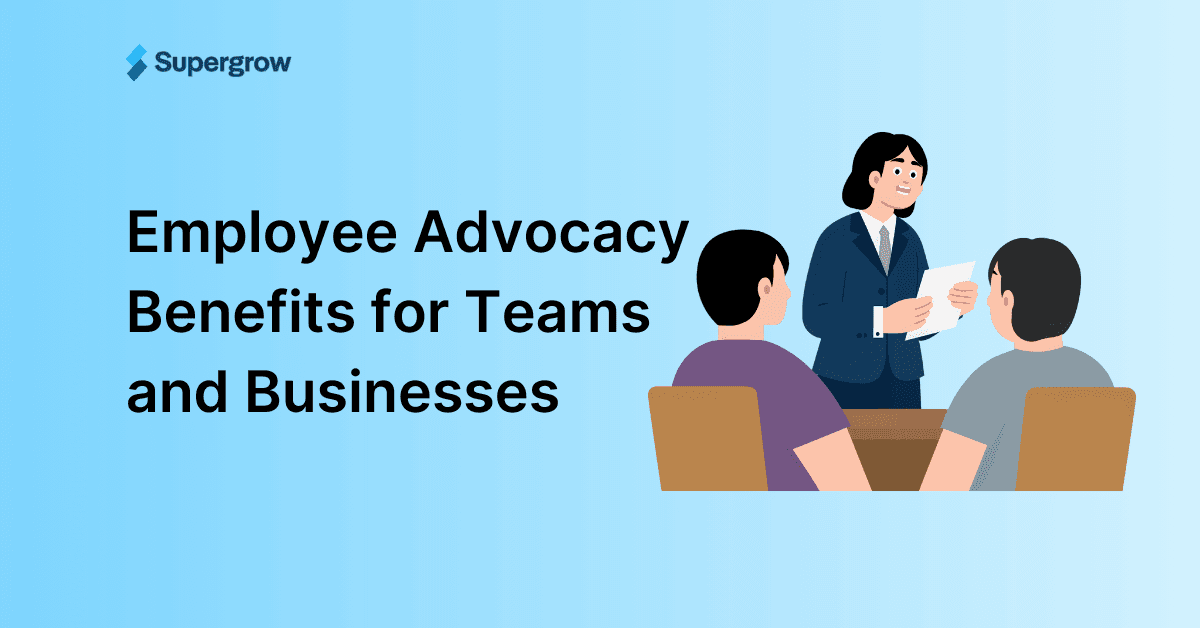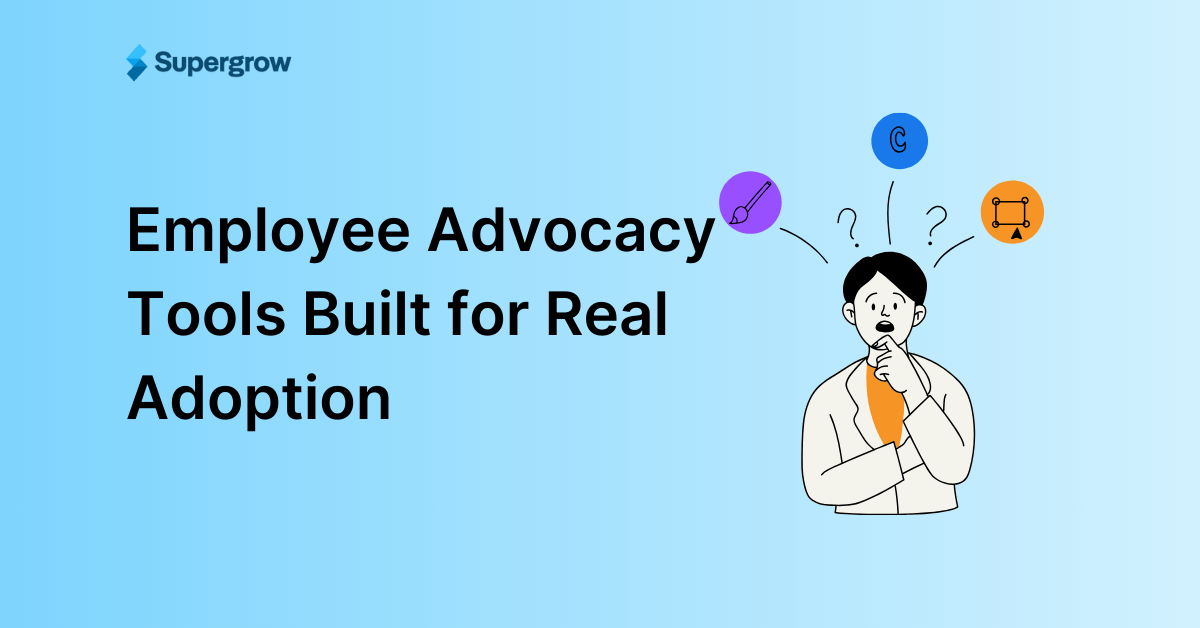Creating LinkedIn carousels that stop the scroll isn’t easy. Especially when you’re juggling design, copy, and consistency. That’s why finding the right LinkedIn carousel generator matters.
Over the past few months, I’ve tested dozens of tools to see which ones actually help you create, repurpose, and schedule carousel posts faster without compromising design or reach.
The result? This curated list of 8 tools built for creators, marketers, and founders who want results, not just templates.
From AI-powered tools like Supergrow, PostNitro, and Contentdrips to design-first options like Canva and Piktochart, every tool on this list was chosen for its ability to save time, maintain brand consistency, and drive measurable engagement.
Let’s dive into the updated list and find which AI LinkedIn carousel generator fits your workflow best.
Compare The Best LinkedIn Carousel Generators: My Top Picks for 2025
The market is crowded with many LinkedIn carousel generators, making it difficult to select the best one. Hence, we’ve compiled a list of the best tools to create LinkedIn carousels so you may spend less time looking and more time growing your brand on LinkedIn. Let’s dive in.
Supergrow

Supergrow is an all-in-one LinkedIn content generator and post scheduler, with a built-in AI LinkedIn carousel generator that helps you consistently publish scroll-stopping content without leaving the platform. Designed for professionals who treat LinkedIn as a primary growth channel—creators, consultants, ghostwriters, and agency teams. Supergrow brings content ideation, creation, visual formatting, and publishing into a single streamlined workspace.
Its AI repurposing engine turns blog posts, YouTube videos, and PDFs into LinkedIn-ready content. For carousels, you get pre-designed templates tailored for the feed, along with easy editing, brand kit application, and direct scheduling as document posts. Everything is optimized for speed, branding consistency, and native publishing—no exports or uploads needed.
Beyond carousels, Supergrow gives you a full LinkedIn content workflow: calendar and Kanban scheduling, first-comment automation, AI post generation in your tone, and analytics to track performance. You can also build Engage Lists to stay visible with key prospects, using AI to craft meaningful comments—directly inside Supergrow.
Key Features:
20+ ready-to-use carousel templates to create LinkedIn carousels within minutes.
AI-powered carousel creation from blogs, PDFs, YouTube videos, or past posts
Professionally designed templates tailored for LinkedIn’s document format
Add your brand kit (fonts, colors, logos) for on-brand carousels
Native scheduling and auto-publishing as PDF carousel posts to LinkedIn
Pros:
All-in-one creation, branding, and scheduling flow—no third-party tools required
AI repurposing dramatically cuts content production time
Native LinkedIn support avoids formatting issues common with external tools
Ideal for agencies managing multiple clients or ghostwriters working at scale
Cons:
Currently optimized for desktop use – no mobile editing
Pricing: Plans start at $19/month with a 7-day free trial. Advanced plans are available for agencies and high-volume users.
👉Start your free trial of Supergrow to simplify your LinkedIn content workflow—from planning to publishing carousel post and beyond.
PostNitro

PostNitro is an AI-Powered Carousel Generator for Instagram, LinkedIn, & More.
PostNitro's AI-powered platform creates stunning carousels for Instagram, LinkedIn, TikTok, and more. It helps you boost your social media engagement with a customizable, brand-aligned carousel generated in minutes.
It is ideal for brands and influencers aiming to captivate their audience, the carousel generator helps in delivering a seamless and dynamic content experience across various social media platforms.
Pros:
Specifically designed for carousels
Great editing capabilities
Ready to use carousel templates
Supports multiple social media platforms
Cons:
It is not possible to schedule/publish the carousel on LinkedIn
Can’t create carousel from YouTube video and shorts
Pricing:
Free plan with their branding
Solopreneur plan $20 per month
Contentdrips

Contentdrips acts as a LinkedIn carousel generator, letting you build your multi-slide masterpiece and export it as a PDF for LinkedIn. Bonus points for their AI-powered content generation feature, which is a real time-saver!
From LinkedIn carousels to your everyday posts, make professional graphics in minutes using their templates.
Pros:
Specifically designed for carousels
Smart editing capabilities
Ready to use carousel templates
Supports multiple social media platforms
You can create other graphics too
Cons:
It is not possible to schedule/publish the carousel on LinkedIn
Can’t create carousel from YouTube video and shorts
Pricing:
Free plan with their branding
Starter plan - $14 per month. Best suited for individual creators
Pro plan - $24 per month. Best suited for teams.
Taplio

Taplio is more than just a LinkedIn carousel generator; it’s an all-in-one personal branding tool. With its AI-powered carousel editor, Taplio makes it easy to generate carousel posts in minutes.
You can pick from a variety of templates, let AI draft your content, and even turn existing content, like YouTube videos and articles, into carousels.
Pros:
Turn YouTube videos & articles into carousels
Ready to use carousel templates
Can publish it to LinkedIn
Cons:
Limited editing capabilities
The pricing is expensive
Pricing:
Pricing starts at $39 per month
Simplified

Simplified is a social media management platform. It helps you design, create, and schedule content across all your social channels, streamlining your marketing efforts.
It is designed for both small startups and large enterprises.
By utilizing their dynamic templates, you can generate carousels that not only look professional but also communicate your message clearly and compellingly to your audience.
Simplified’s LinkedIn Carousel Generator is designed for professionals and businesses aiming to grow their network and broaden their reach on LinkedIn.
Pros:
Ready-to-use LinkedIn carousel templates available
Access millions of premium design elements
Unify your brand's essence with brand kits
Cons:
It is not possible to schedule/publish the carousel on LinkedIn
Can’t create carousel from YouTube video and shorts
Limited editing capabilities
Piktochart

Piktochart is a design-first platform with an AI LinkedIn carousel generator that turns written content into clean, multi-slide visuals in seconds. Whether you start with a text prompt, blog outline, or rough idea, it helps you shape a polished visual story that’s ready to export and post.
While it’s not a full LinkedIn carousel post generator (there’s no built-in scheduling), it works well as a carousel maker. With pre-sized templates, drag-and-drop editing, and simple brand controls, it’s a fast and efficient option for marketers, coaches, and creators who want to publish LinkedIn carousels without relying on complex design tools.
Pros:
Quick AI-powered slide creation from text
Templates sized perfectly for LinkedIn carousels
Customizable fonts, colors, and visual branding
Easy export to PDF or image format
Cons:
No built-in post scheduler or auto-publishing
AI designs often need light editing to feel on-brand
Limited collaboration features for teams
Pricing:
Free plan with their branding
Starter plan – $14 per month. Best suited for individual creators
Pro plan – $24 per month. Best suited for teams
Canva

Canva is a widely‑used design platform that now supports a LinkedIn carousel generator workflow. Its “Carousel Studio” app lets you input a topic and automatically produce a multi‑slide design tailored for LinkedIn formats. You’ll find pre‑sized templates for this purpose, making it easy to create carousels from ideas even if design isn’t your strength.
That said, while Canva includes features that edge into the AI LinkedIn carousel generator category—such as generative AI tools for images and text—the process still relies on manual setup, customization, and exporting. In other words, it serves well as a LinkedIn carousel maker and carousel creator, though it falls short of a full end‑to‑end “upload‑and‑publish” tool for LinkedIn carousels.
Pros:
Large library of templates sized specifically for LinkedIn carousels
Drag‑and‑drop design experience that many marketers already know
Strong brand customisation (fonts, colours, logos) for consistency
Recent AI enhancements (text‑to‑image, auto design) add creative speed
Cons:
Workflow requires manual export and upload to LinkedIn—no built‑in publishing automation
Generative AI features support design but don’t yet offer full “topic→slides→publish” end‑to‑end functionality
Pricing:
Free plan – good for basic use with Canva branding
Pro plan – $12.99 per month. Best suited for individual creators
Team plan – $29.99 per month. Best suited for small teams
aiCarousels

aiCarousels is a no-frills AI LinkedIn carousel generator built for creators who want to turn content ideas—text, links, PDFs, or even YouTube videos—into polished, multi-slide posts quickly. Its AI handles both the copy and design structure, producing carousels that are formatted and ready to download in minutes.
While it doesn’t offer scheduling or full design control, it serves well as a beginner-friendly LinkedIn carousel maker. With smart layouts and a guided flow, it’s ideal for creators, coaches, or freelancers who want a fast way to publish insights without learning complex design software.
Pros:
AI generates both carousel content and layout
Supports multiple input types (text, URLs, PDFs, videos)
Pre-sized templates for LinkedIn carousels
Clean, minimal interface that’s easy to use
Cons:
No scheduling or publishing features
Limited design flexibility for advanced users
Pricing:
Free plan with basic export options
Pro plan – $14.95 per month. Best suited for solo creators and freelancers
Conclusion: Create Carousels That Drive Real LinkedIn Growth
If you’ve made it this far, you already know the right LinkedIn carousel generator isn’t just about visuals; it’s about creating content that moves faster from idea to post, while staying true to your brand voice.
Each of these tools has its strengths. But if you’re serious about building your personal brand or managing multiple client accounts, you’ll want more than just design help — you’ll need creation, repurposing, scheduling, and engagement, all in one place.
That’s where Supergrow stands out. Beyond its AI-powered carousel maker, it helps you write posts in your tone, repurpose blogs or videos into carousels, schedule first comments, and track engagement — everything you need to grow on LinkedIn, consistently.
👉 Start your free trial on Supergrow and turn your ideas into scroll-stopping LinkedIn carousels in minutes.